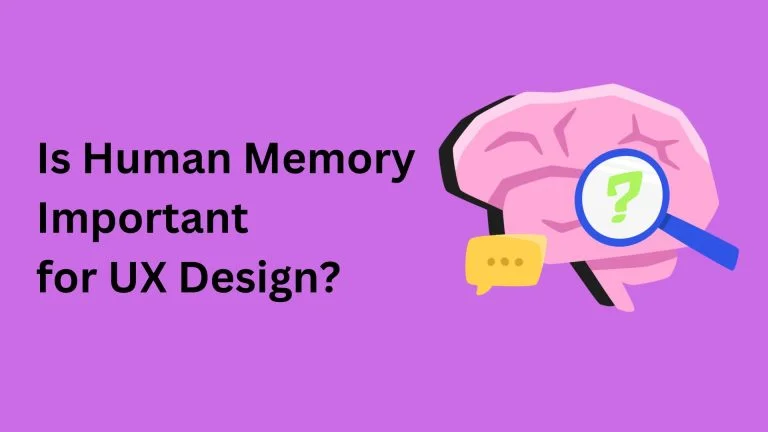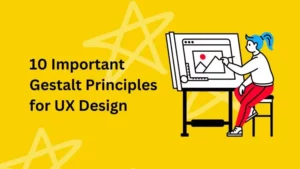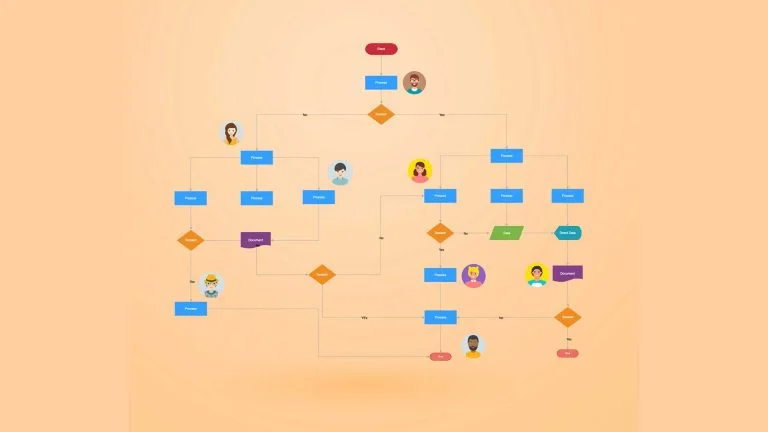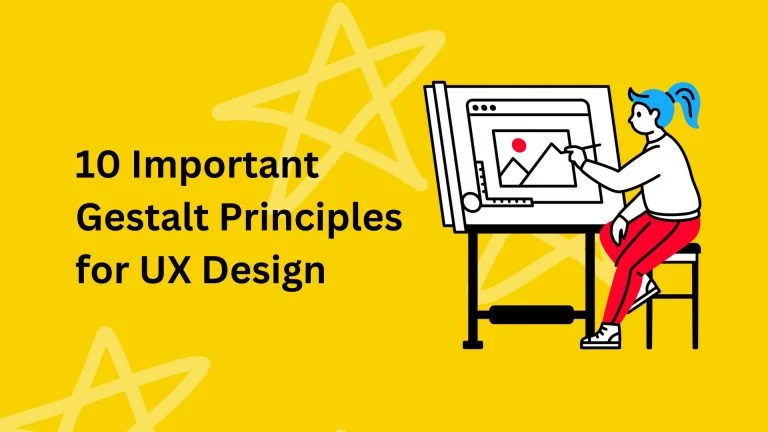Memory is one of the most critical factors weighing into our perception, interpretation, and engagement with the world around us. Since it stores and organizes prominent information and removes or forgets selective data, it influences how we understand current experiences. Then, you ask yourself: Is human memory important for UX design?
Accordingly, human memory plays a decisive role in the user experience (UX). UX designers who understand the basics of human memory and consider it in their creations can significantly improve their digital products. Follow along below to learn more!
Table of Contents
The Basics of Human Memory
Memory is an intriguing, complex subject. Luckily, UX designers do not need a degree in neuroscience or cognitive psychology to understand what is essential to a better user experience. They simply need to grasp the basics of human memory and use that knowledge to their advantage.
First, knowing what memory is and how it works is critical. It is a part of the brain that reacts to external experiences, processes the information, files the data, and stores what it finds necessary. It can recall similar or helpful data for better, faster reactions when processing further stimuli. Memory can also block or delete specific data if it finds it unnecessary, unhelpful, or detrimental. Additionally, many external and internal factors can influence how the brain collects, processes, organizes, stores, or recalls information.
According to the current understanding, there are three main types of memory. Sensory memory is any data received by the five senses: sight, hearing, taste, smell, and touch. It is very short and transfers to short-term memory. Short-term memory, also known as working memory, holds a small amount of information readily available for a short period. It may move the data to long-term memory or discard it. Long-term memory stores large amounts of data for long periods; it can be years, decades, or a lifetime.
UX designers wish to appeal to long-term memory, allowing users to understand and retain the basics of the digital product. The task at hand, then, is to move core information from sensory memory to short-term memory to long-term memory. Likewise, UX designers should focus on reducing the load carried by short-term memory. In this way, short-term memory will be able to move important details to long-term memory and will not need to discard as much.
How Do People Move Information to Long-Term Memory?
The brain may be more apt to store information long-term if the person is able to:
- Concentrate on the experience. When people are fully present and can focus on sensory information, images, texts, and feelings, and truly understand the content, they are more likely to remember what they are doing and what they learned. It goes without saying that a distracted or disengaged person is unlikely to retain information.
- Build a link between the information and a familiar experience or element. Suppose a person can build a rational or emotional link with certain information. In that case, the brain will see the data as essential and store it together.
- Encounter the data a number of times. Repeatability is key for taking certain information from short-term memory to long-term memory. The more the brain sees certain things, the more it either views them as important or wishes to create a shortcut for future encounters.
How UX Designers Can Tailor Digital Products for Human Memory
UX designers who know these few aspects of human memory gain an edge in their ideas. When they focus on engaging the long-term memory for core areas of their app or website, users do not need to start from scratch on every interaction. Instead, they can build upon prior, stored knowledge. As such, users are more likely to see future encounters as easy and effortless. Likewise, they know what to expect from the digital product in the future since they have a memory of visuals, information, and feelings. Ultimately, these two factors increase enjoyment and usability.
Implement the following tips and watch your UX satisfaction rise:
- Reduce the number of elements on a page. In other words, make it easier for short-term memory to hold information. If you do need to include a significant amount of elements, consider breaking down complex visuals or text into smaller, digestible chunks.
- Decrease the amount of choices. Navigation should never be a complex decision. If there are too many options or choices presented in a cluster, users need to rely on their short-term memory when their initial choice does not pan out. What were the choices again? Instead, prioritize options and display them intuitively.
- Drop memory hints. Do you ever wander into the kitchen and forget why you went there? This can happen to users when they navigate a webpage. Make it easy for them to remember! Label pages, introduce the goals of a page, highlight the next steps, place links users have already clicked in a different color, and include reminders before submitting information or orders.
- Create consistency. Design and structure schemes should remain consistent across the whole digital product. For instance, if a submit button is red, all the submit buttons should be red.
- Engage the emotions. An emotional connection is one of the strongest ways for people to develop associations and store memories. Designers can do this by creating engaging visuals, eye-catching images, short and scannable texts, quick response chat windows, and positive messages.
- Repeat yourself. Repeating yourself does not mean typing the same phrase over and over again. However, it does mean familiarizing your user with important elements on a regular basis. For instance, your brand and your logo may appear on every page or you may remind your user what they just did before jumping to another step.
- Build up knowledge slowly. If your digital product has a learning curve, build up your user’s knowledge slowly and surely. Allow them to learn the basic skills, and then add to it.
- Cater to sensory memory. A smooth process runs from sensory memory to short-term memory to long-term memory. It is important for designers to focus on the process, rather than the end goal so they can create a complete UX. Visuals and music can be a great start to the journey.
We hope that this article helps you answer the question: “Is human memory important for UX design?” Still, if you have any concerns about related matters, please feel free to ask us.
And don’t forget to check back at Mocky to stay updated with more useful and informative articles.