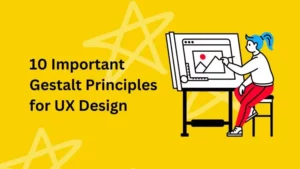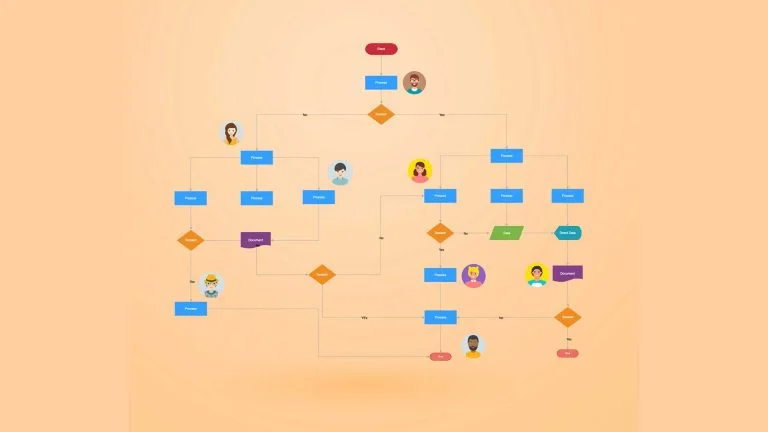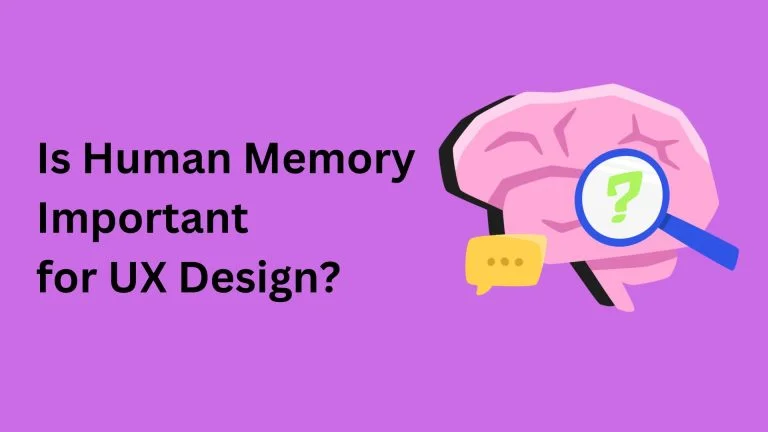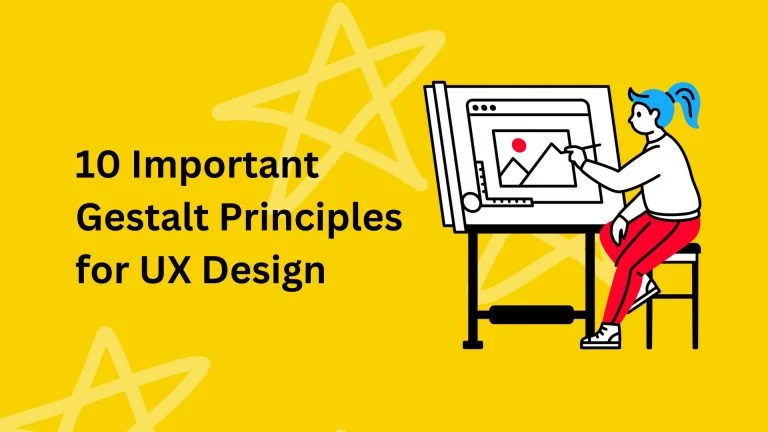Unmoderated usability tests are popular, as they require fewer resources, less staff, and less time. Further advantages include reaching a greater audience and offering flexibility to their participants in terms of time slots and locations.
While many unmoderated tests are run remotely, there are several ways to offer in-person tests. If your team selects unmoderated usability tests, they must decide which they prefer. There are many different testing methods under each. Learn more about the best unmoderated usability tests below.
Table of Contents
The Best Unmoderated, In-Person Usability Tests
Unmoderated, in-person usability tests may not be the norm, but they can be valuable. They offer a controlled environment, secure networks and data backups, and given devices or other equipment. For certain businesses, projects or products, in-person tests are a must. Without a moderator present, users interact with the product uninfluenced. The result? Accurate, pure data.
1. Observation Tests
Remember, just because the test has no moderator does not mean that it has no observers. Participants will run through a series of given tests, with no extra guidance or support beyond what the product provides. Researchers can watch the session live, play back a recording of the session, or both. If a participant gets completely stuck, an observer may step in to help but they cannot ask any questions or provide commentary that may change their opinions.
Observation and the forthcoming notes will allow teams to retrieve information beyond user actions and success rates. They can also study verbal expressions or responses, body language, and facial expressions. These can be invaluable in uncovering how participants truly feel about certain functions, features, elements, or tasks.
2. Eye Tracking
Certain usability tests must be run in person because they require special devices, hardware, and software. One of those tests is eye tracking, and it does not require any moderation (apart from a trained technician). Accordingly, it can be carried out during a moderated or unmoderated test.
Teams will attach an eye-tracking device to the side of the computer. During the evaluation, it will analyze and record what users look at during particular tasks or questions. It will generate heatmaps to display the most popular zones on the product or product pages.
An eye-tracking test can be advantageous for finding out how users interact with a page, what catches users’ eyes primarily, and what is distracting or misleading about a page. Unfortunately, due to the special device and the technician fees, it can make unmoderated testing more expensive.
The Best Unmoderated, Remote Usability Tests
Many teams choose to go remote for their unmoderated tests, which means spending less money on labs, devices, and other technology. Remote tests are performed through special, designated platforms or programs. They may also be carried out with scripts embedded into the actual digital product. They track and record how the user interacts with the product. Accordingly, they can be used with participants or they can track real users on your digital product.
1. Session Recordings
Session recordings are an excellent way to discover real user behavior on your digital product. It records from the moment a user lands on your page to the time they click off; it tracks mouse movements, clicks, scrolls, and times. It can help teams discover what users spend the most time on if they look at entire pages, how long it takes them to find what they need on a page, how many clicks it takes them to find what they need, and what makes them click off the page or leave the product. These metrics can be immensely helpful, especially if combined with other usability testing methods.
2. First Click
Clicks are an excellent way to discover if your architecture and design are clear enough. In other words, users can easily find out where to go or what to do when they want to accomplish a task. Users are provided with one question at a time, asking “Where would you click if you wanted to do X” or “Where would you click if you wanted to go X?” or even “Where would you rather place an X button?” Users will direct their mouse and click to indicate their response. Since they do not have to respond with words, audio or visual recordings are not required; this cuts down on the amount of resources necessary to collect the data. It also clearly showcases if your structure, labels, and links are intuitive or if they need improvement.
3. Card Sorting
Card sorting can be moderated or unmoderated. In the unmoderated version, participants will still add concepts or labels to specific groups or categories (pre-given); however, there will be no discussion or explanation session after the game. Since there are no follow-up questions, teams will not gain any deep insights. However, they will still receive valuable information for organizing and structuring their pages.
4. Surveys
Surveys are a popular unmoderated, remote method of collecting data. They can be sent to emails or offered as pop-up pages. True Intent surveys seek to understand why users are visiting the site at the current time. Classic Usability Surveys ask for ratings on different elements such as content value, appearance, navigation, or ease of use. These types of tests can be a cheap, easy-to-run method for understanding user perspectives and what areas need improvement.
5. 5 Second Test
A five-second test analyzes user perceptions and judgments. Teams run the test by showing a screenshot of a specific digital product page and asking a question, such as “What emotion do you feel when looking at this page?” Then, the participants have five seconds to look at the photo before they have to answer the question. Since they have a short amount of time, their responses reflect their very first impression.
6. Tree Testing
Tree testing’s main purpose is to help teams understand where to place certain elements. The participant will be given the content hierarchy of the product and a particular piece of content. The test will ask where they would place that article in the hierarchy.
If you find this article helpful, please stay tuned with Mocky for more