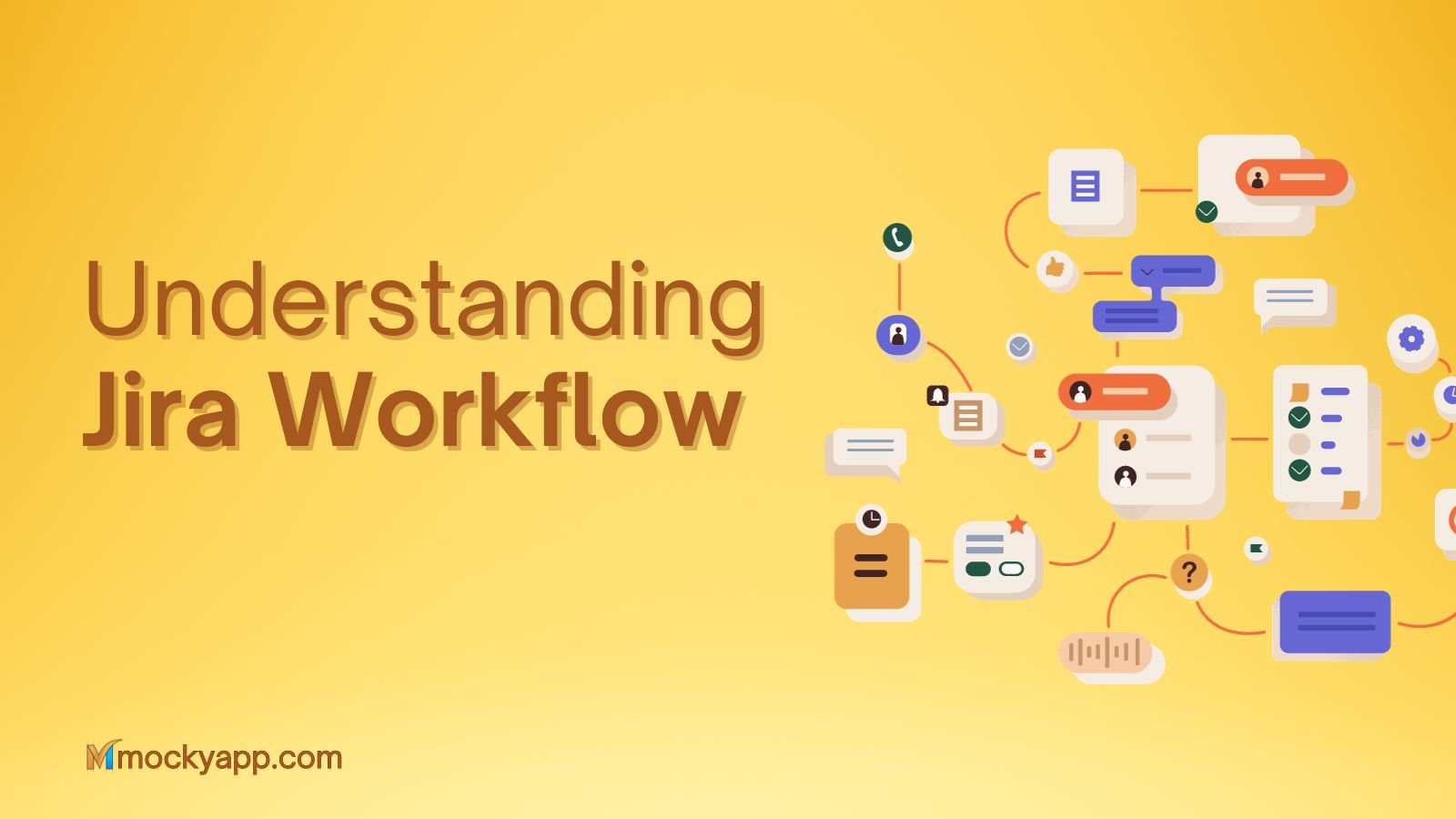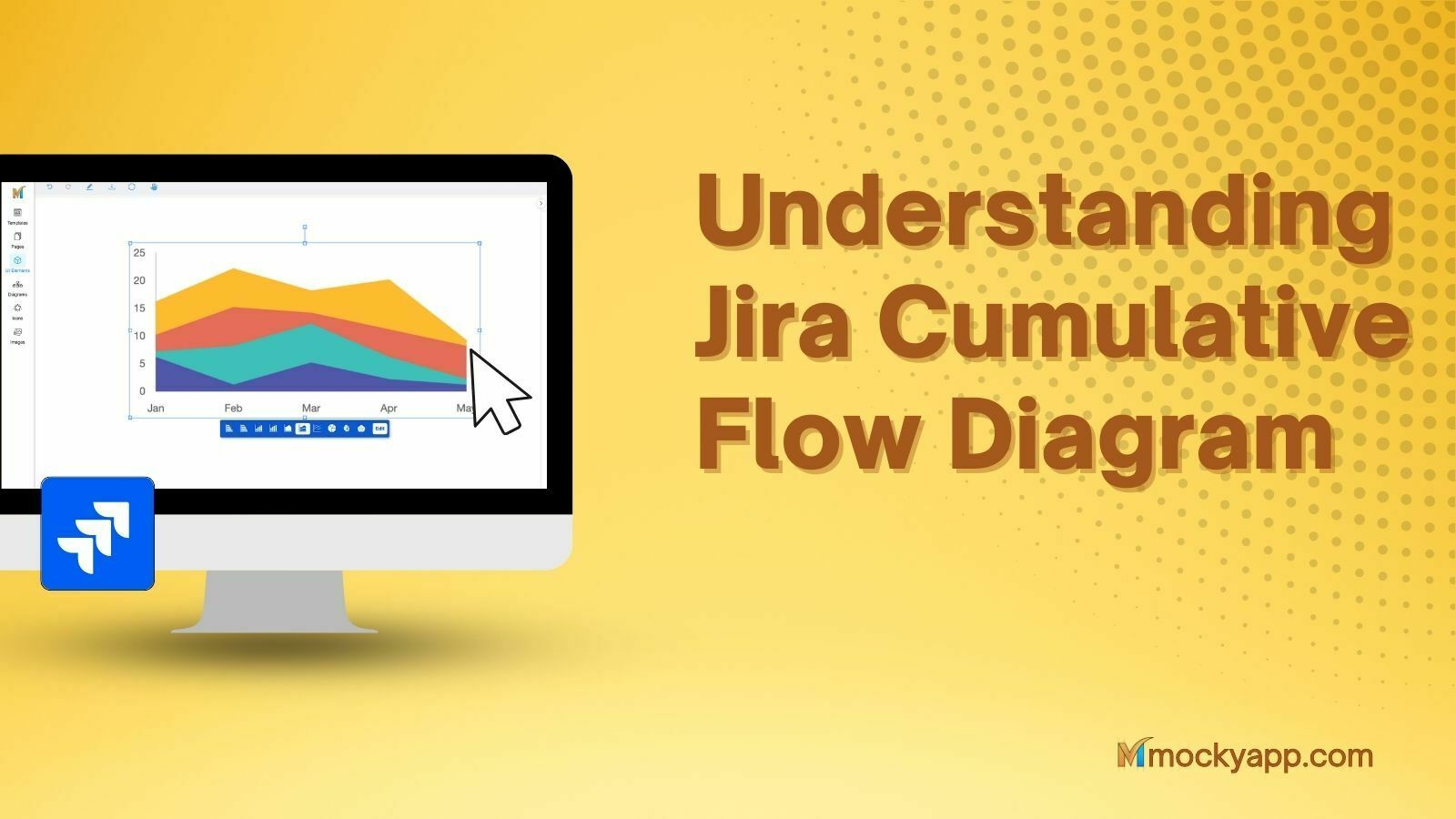Congratulations, you have just got a discount for using Mocky. But, how to use it? Where to apply the code and claim promotion before it ends?
In this article, we will guide you on the steps to use Mocky’s promotion code and enjoy using the app to the fullest.
Table of Contents
How to apply promotion codes for Mocky
Before moving on to the guide itself, you should remember that only the Billing admins can access and get these codes running. So, if you do not have that permission, you should contact who does in your team or organization.
1. Go to your billing account
The first thing you have to do is go to admin.atlassian.com/billing and select your billing account. Then, you should choose the relevant one if you have more than one account.
2. Locate the subscription table
Next, you can find and choose the Subscriptions tab from the left sidebar navigation.
3. Find the right version of Mocky
In the subscriptions table, you should locate the Mocky app (either for Confluence or Jira depending on which version you want to use the promo code for) then choose “Manage.”
Next, you can select “More actions” and then choose “Enter promo code.”
4. Validate the promo code
Now, you can type in the promo code, then choose “Validate” followed by “Apply discount.”
Once the code has been validated and applied, you will discover that the discount is set to start at the beginning of your next billing cycle showing on the subscription details page.
And this is how to apply promotion codes for Mocky. You can also use this guide for other apps, just remember to apply for the correct solution from DevSamurai.
Is it possible to override the active promotion?
Yes, it is possible. You can replace and override your current promotion with the new discount code you’ve got from us.
For the most part, you can follow the above steps to apply the new code. However, you will choose to “Update promo code” instead of “Enter promo code” according to step 3.
Apart from that, don’t forget that Billing admins are the only ones who can override the discount code on Mocky.
If you have any questions, please feel free to contact us via the Support Desk for Confluence and Jira. Or, you can also send us an email directly at hello@mockyapp.com.