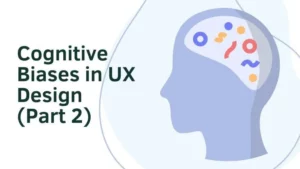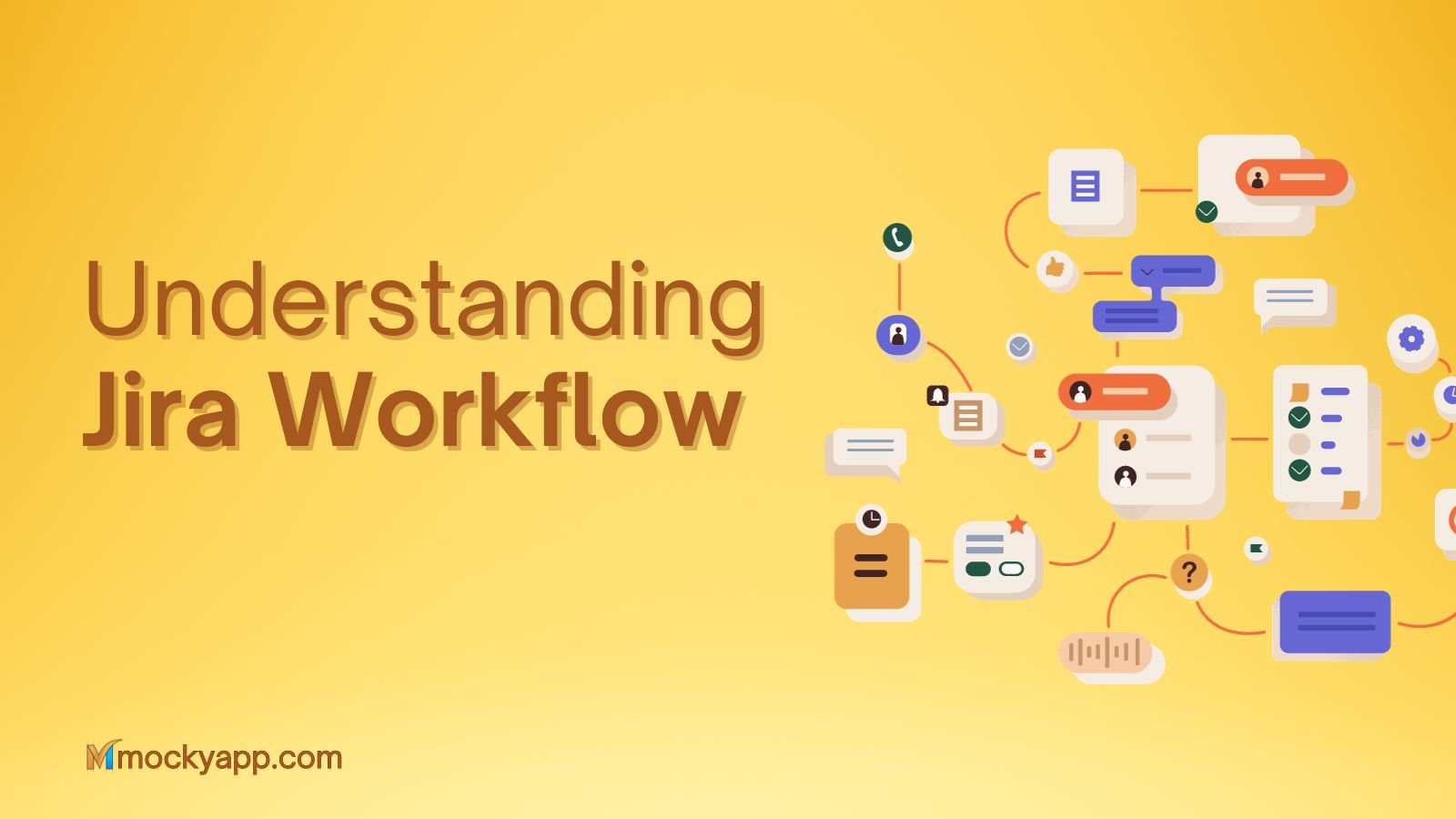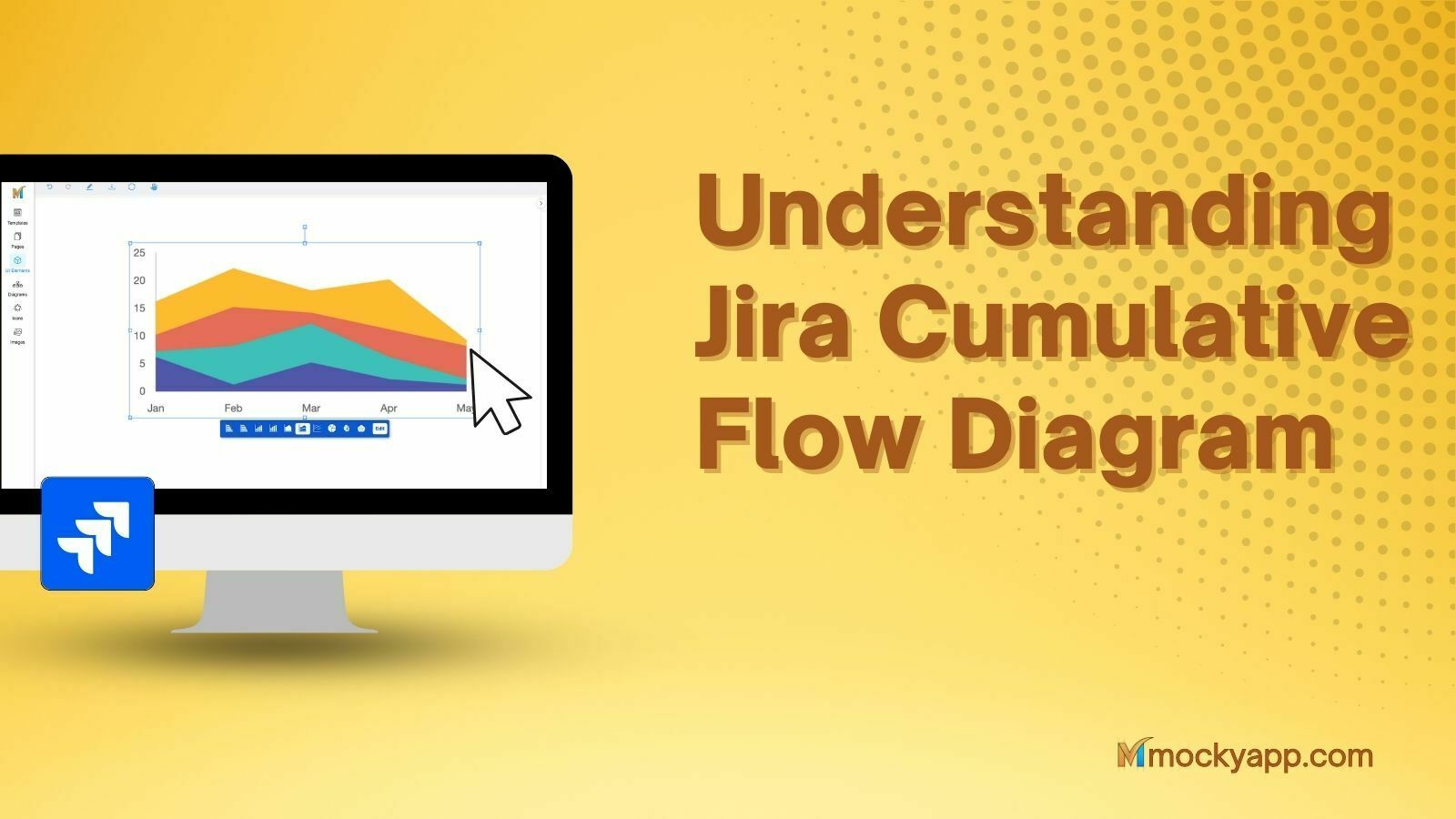Many different cognitive biases can affect UX design and writing. They can affect how UX professionals create digital products and how users use, interpret, and judge digital experiences.
It is essential to be aware of the most common cognitive biases, and it can also be beneficial to understand underlying cognitive principles that influence certain judgments. Similar to biases, recognizing principles can help you anticipate user thoughts and behavior, curate a seamless user experience, and overall, develop an excellent app or website. Additionally, the knowledge can help you avoid poor data interpretations and decisions.
The preceding article discussed the top five most common cognitive biases in UX design. Today, we will look at the three most important cognitive principles, how they can affect user behavior, and how they can interfere with UX design and writing. In particular, you will learn about:
- Priming
- Cognitive Load
- Progressive Disclosure
Table of Contents
1. Priming
The principle
Priming refers to how experiences with certain stimuli can influence a response to a different stimulus later on, usually in a short-term scenario. The primary stimuli may cause the individual to make specific associations that lead to that later decision.
There are specific cognitive biases that spring forth from this cognitive principle. Some common biases are the availability effect (recently available information influences decisions more readily than old information), attentional bias (the brain will look for confirmation of recurring thoughts or concerns), repetition effect (repetition reaffirms truth), and exposure effect (familiarity boosts favorability).
In user behavior
A user may view visual or verbal prompts at the beginning of a digital experience, influencing how they respond to a final call to action at the end. Savvy UX designers may use this to their advantage. They can offer specific information, photos, videos, or other design elements to guide certain ideas. These ideas guide the user to make key decisions or take particular actions. In other words, navigation becomes intuitive rather than outright, explicit instructions. The UX experience? Smooth and seamless.
In UX design
Priming can also affect UX professionals. UX researchers and analysts can present information in particular ways in their compiled reports. It is important for any analysts to use neutral language, present findings in matter-of-fact ways, and display various interpretations of the data to avoid cognitive biases. Accordingly, UX design teams will be able to make unbiased choices from raw information.
2. Cognitive load
The principle
Cognitive load refers to an individual’s ability to anticipate the mental effort required to complete a task. When they begin an activity or work, they prepare a specific amount of energy to process the information or carry out the actions. If it exceeds their current capacities, their experience will be incredibly challenging. If it meets their expectations or requires less energy, they may enjoy the process.
In user behavior
A digital product should seek to reduce the mental load placed on the user, especially if they are using the app or website to solve a problem or simplify a task. If it has too much information to read through, complex instructions, technical jargon, or numerous calls to action, the user will turn to your competitor for help. However, if they can scan a text, understand how the digital product helps them quickly, and learn how to accomplish their goal easily, the user will likely stick around. Since this is the case, UX designers and writers should attempt to simplify every aspect of their product. They may do this with short sentences, bullet points or lists, bolded keywords, highlighted navigation buttons, or helpful images and videos. Additionally, they may cut excess sensory elements, distracting colors or ads, and unnecessary information.
In UX design
UX professionals may contribute to cognitive overload without realizing it. When they are given data reports, design expectations, and specified goals, they may believe they have to include all necessary information in one package. Accordingly, they try to “stuff” everything the user should know onto one page. Unfortunately, this creates a stressful, overwhelming UX experience. UX design teams must isolate this significant part of the work process, examining and extracting necessary elements. Likewise, user testing and peer reviews can help further eliminate the excess.
3. Progressive disclosure
The principle
Cognitive load is closely related to the progressive disclosure effect. Progressive disclosure is an individual’s tendency to be less overwhelmed if they view simple features first and complex elements later than vice versa. When they have an excellent foundation of core principles, they can slowly add to that foundation with relative ease.
In user behavior
Users are more likely to enjoy a digital experience if they understand the core features of the product. Typically, smart marketers will advertise an app or program by listing the main features and how they can help the users. Likewise, if processes require steps, it is better to start with the basics and add on complexity as users become more comfortable; this idea also works well in digital products with multiple options. It is best not to overload the user with all information or all options at the same time.
In UX design
UX professionals tackle many tasks, and their projects are anything but simple. It is important for UX design teams to categorize data, and make decisions based on the relevant information.
If they group all research findings and make insights for every aspect of design and text based on it, they will likely become overwhelmed very quickly. It will also lead to inappropriate choices that do not fare well in user testing.
Furthermore, UX teams may unknowingly forget about progressive disclosure and contribute to an overwhelming user state. Since they are professionals, they handle complex tasks regularly; in other words, what may be simple for them may be complex for the user.
Since this is the case, UX design needs to invest in user testing before launching digital products. In this way, they can pinpoint which elements need further refining or simplifying. Testers should pay special attention to instructions or calls to action.