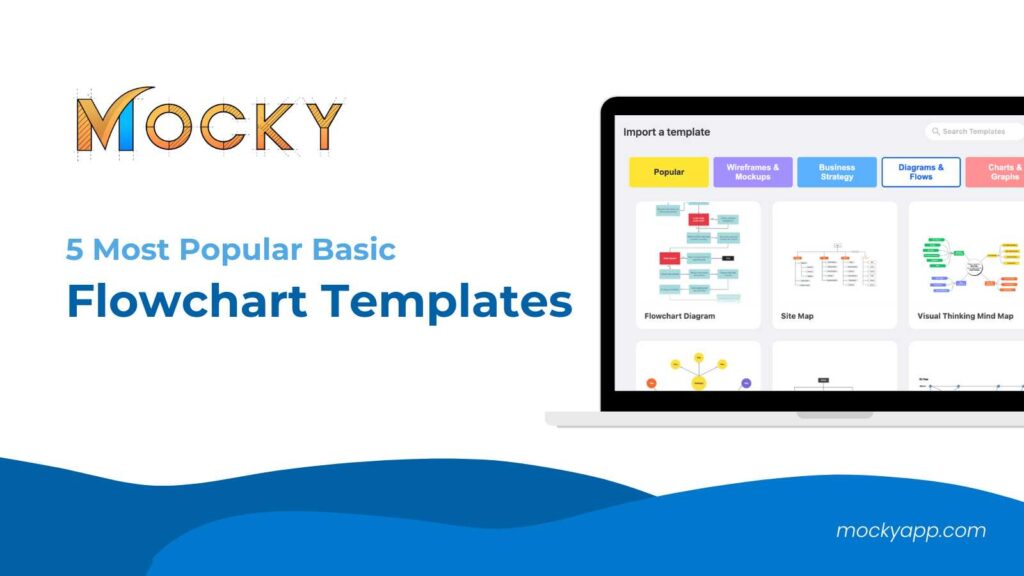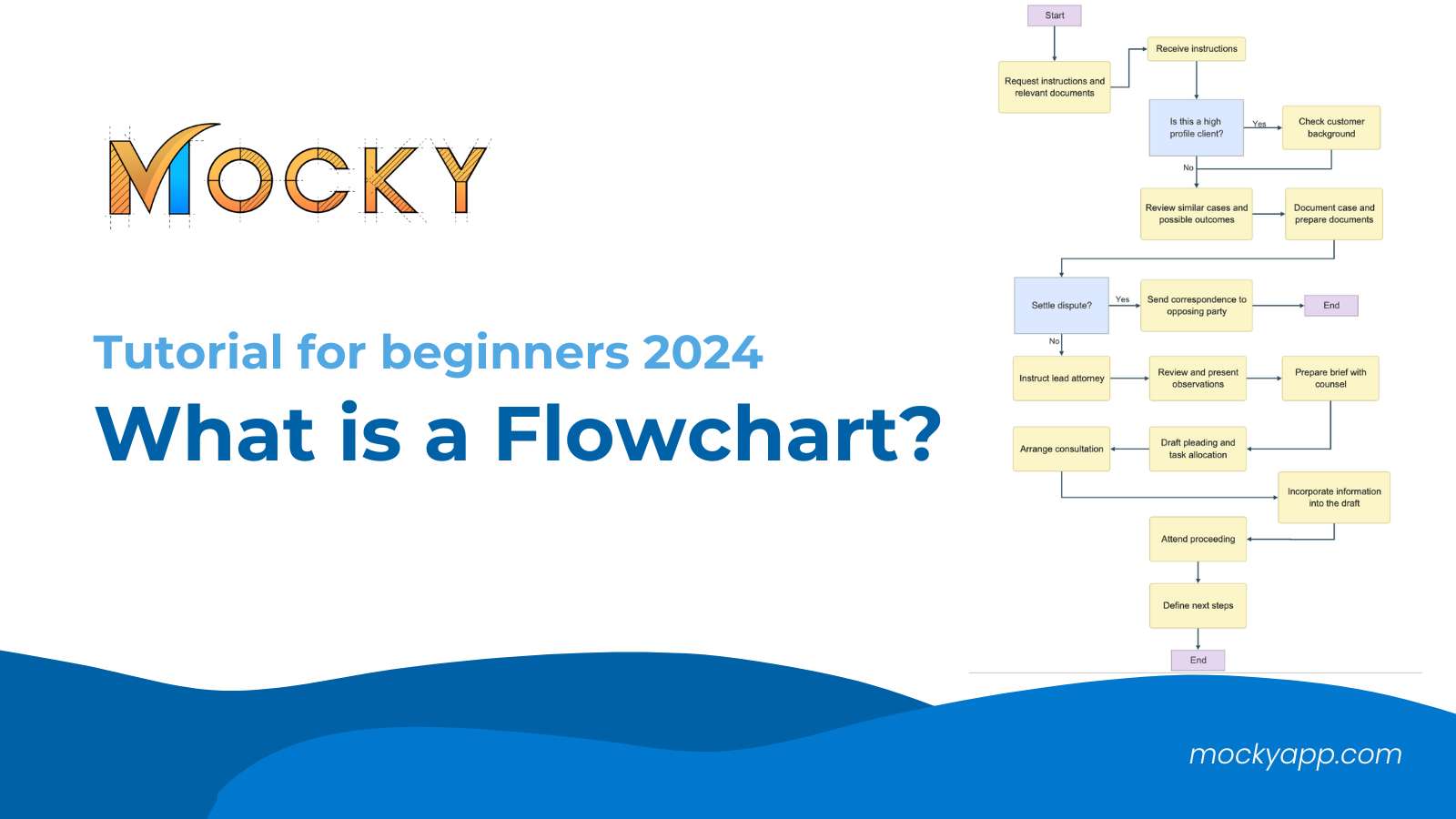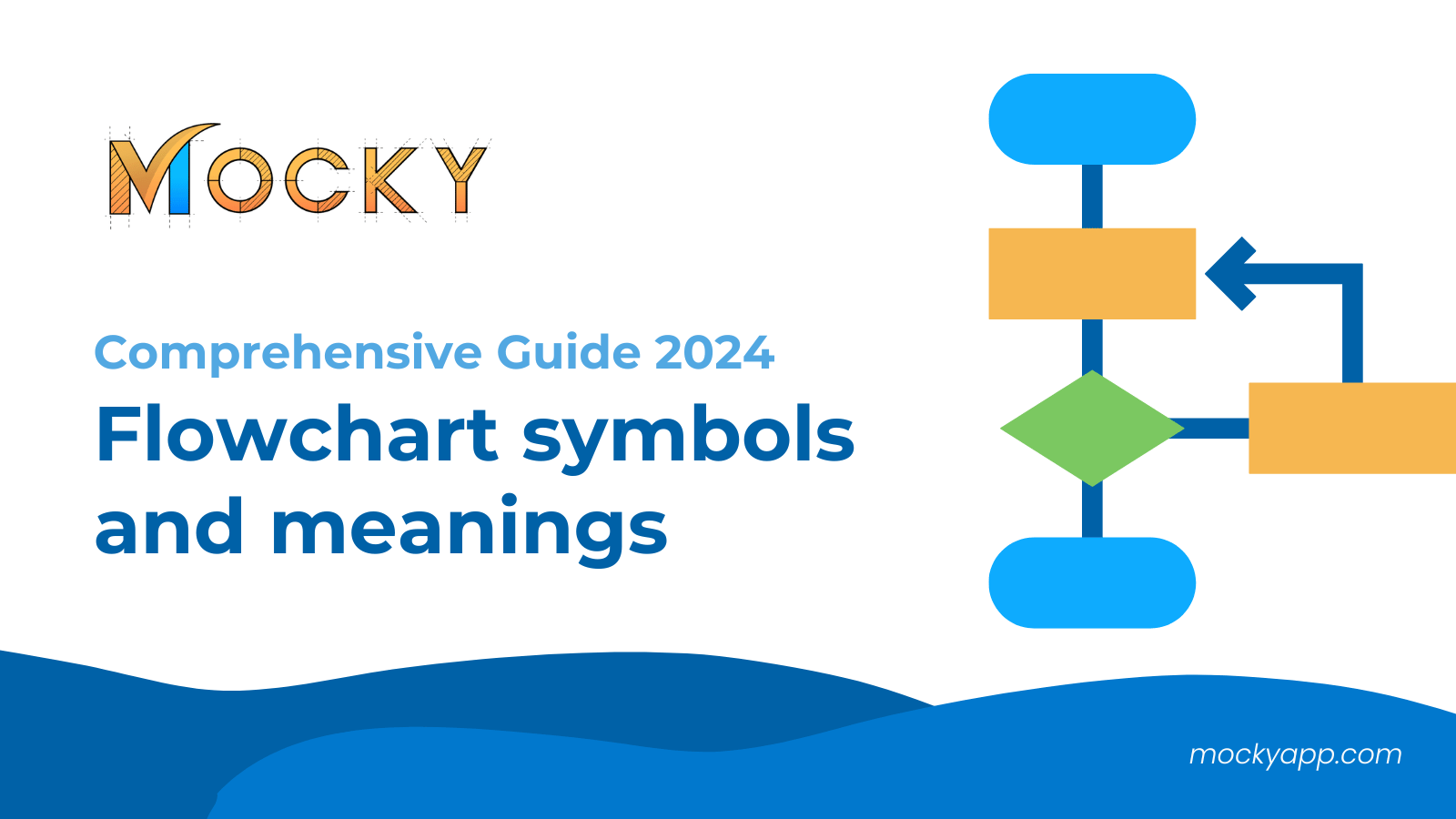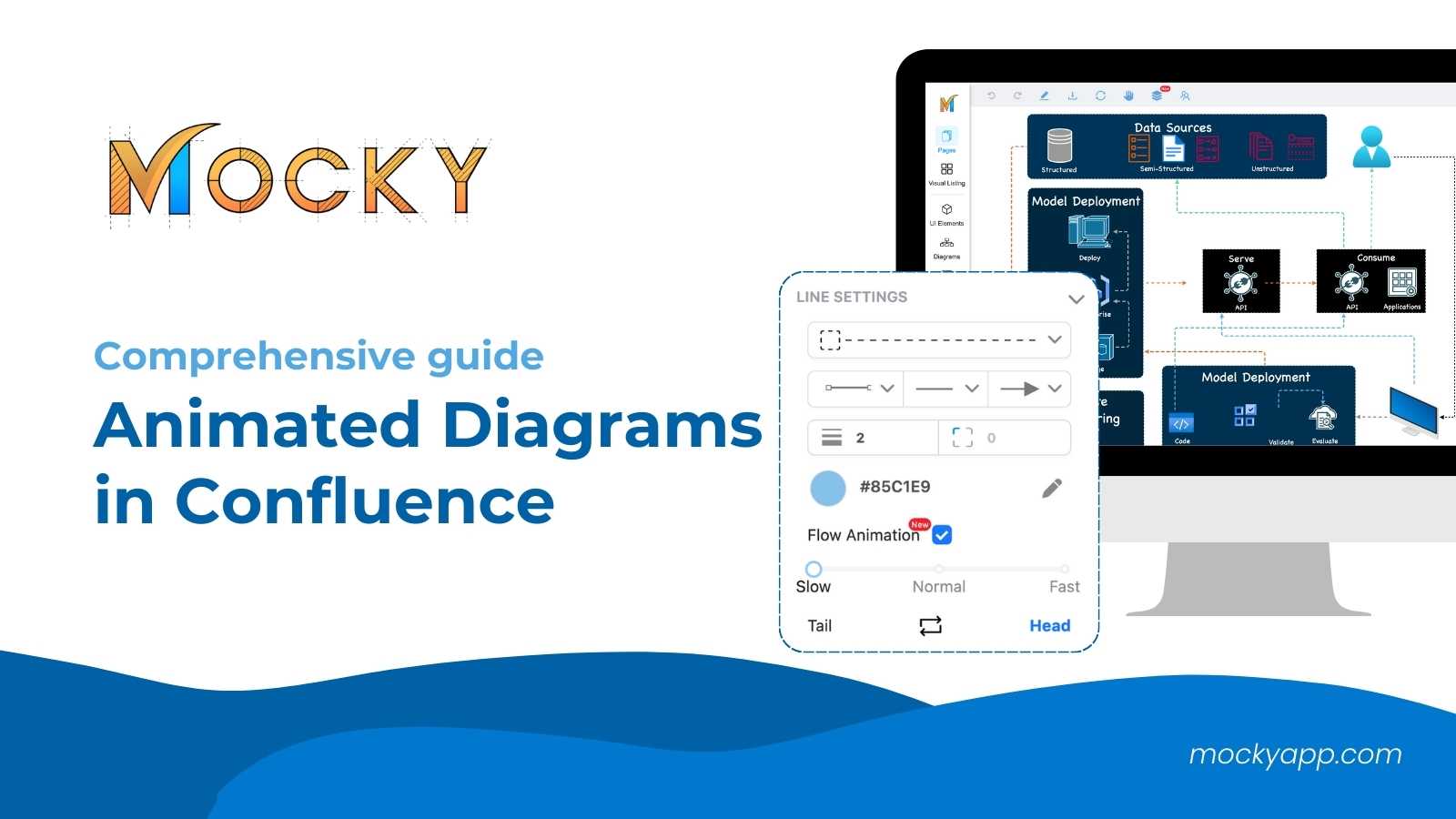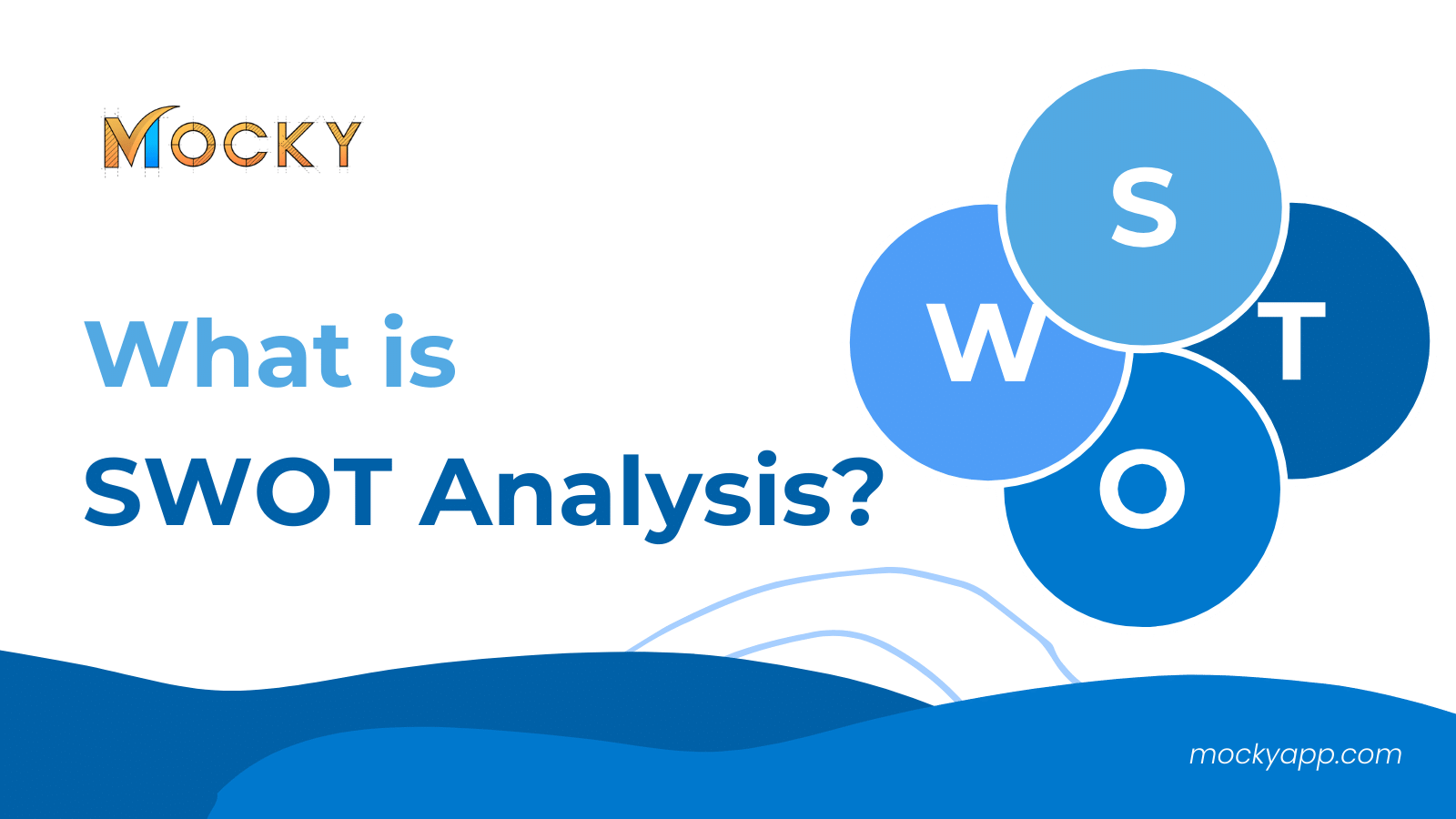Flowcharts are invaluable tools in project management and process visualization, serving as visual blueprints that clarify complex processes and streamline project execution. These diagrams help teams understand tasks and workflows, ensuring alignment and efficiency.
To further enhance this utility, “flowchart templates” offer a ready-made framework that can be adapted to various projects, significantly reducing the time and effort required to create detailed workflow diagrams. This blog focuses on these templates, emphasizing their role in efficient workflow creation.
Read more about Flowchart: What is a Flowchart? Tutorial for beginners 2024
Table of Contents
What is The Basic Flowchart Template?
A flowchart template is a pre-designed framework that outlines the general flow of processes, simplifying the creation of detailed diagrams. These templates provide a standardized method to visualize workflows, ensuring consistency and clarity across projects.
Utilizing flowchart templates can significantly benefit your workflow by reducing the time required to design complex processes from scratch. They also aid in maintaining uniformity in how workflows are documented, making it easier for team members to understand and follow them. This not only enhances productivity but also ensures that all project participants are aligned with the process.
Read more about Flowchart symbols and meanings
Top 5 Most Popular Basic Flowchart Templates of Mocky
Mocky Basic Flowchart Diagram
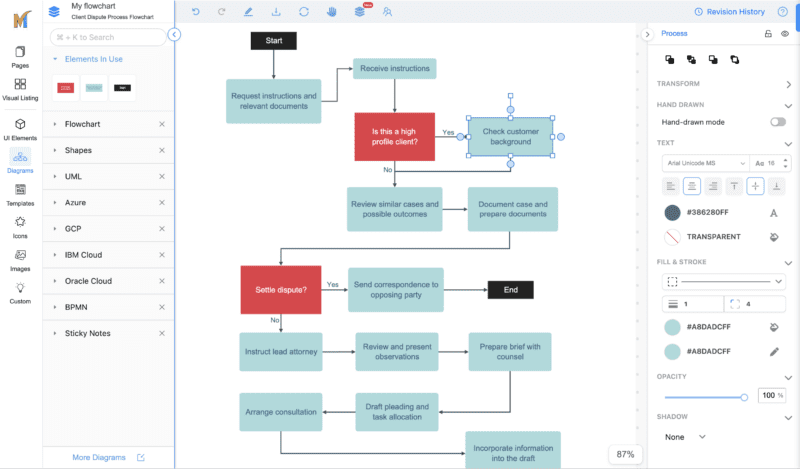
This template provides a straightforward, generic diagram that helps in mapping out simple processes or workflows. It features a straightforward layout where arrows depict the process flow from start to end. Rectangles are used to represent key tasks within the workflow, and diamonds indicate decision points or branching, where choices impact the process’s direction.
This template is particularly suitable for beginners due to its fundamental structure and ease of use, making it an excellent choice for mapping out basic processes or workflows.
Vertical Swimlane Flowchart Template
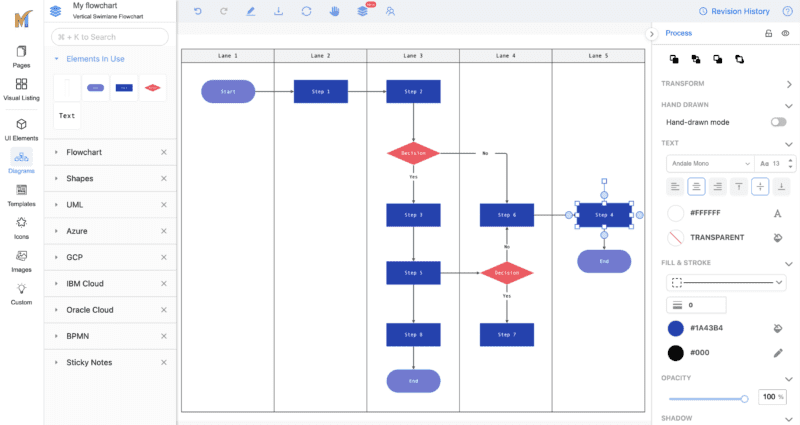
Organize processes across different departments or teams with this template, which uses vertical lanes to separate responsibilities clearly, enhancing the clarity of complex cross-team workflows.
This template excels in illustrating interactions and responsibilities among different participants in a process. It simplifies visualization of concurrent tasks and dependencies and incorporates diverse flowchart symbols to mark start and end points, decision tasks, and checkpoints, facilitating an easy-to-follow process mapping.
Order Processing Workflow Template
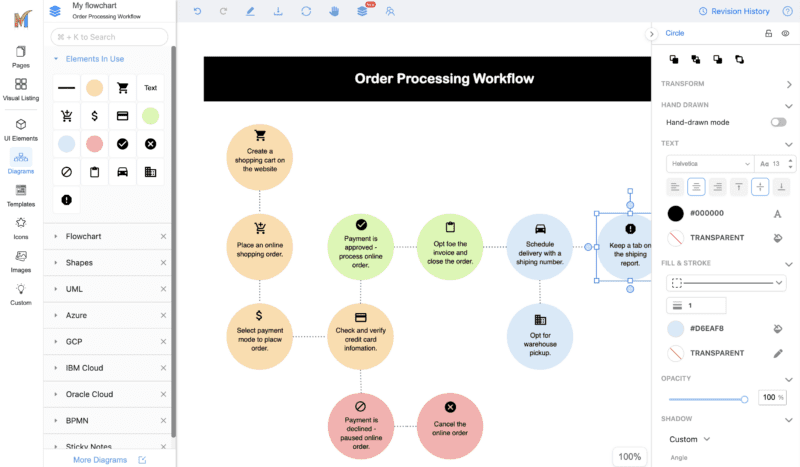
This template is specifically designed to streamline the stages of order processing, this template aids businesses in visualizing the step-by-step procedure from order receipt to delivery, ensuring efficiency and reducing errors.
Product Decision Tree Template
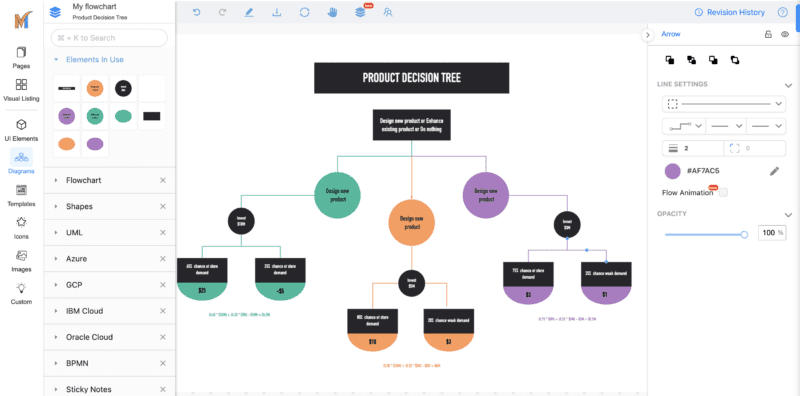
This template navigates through decision-making processes related to product development or enhancements with this template. It lays out possible outcomes based on different decisions, helping teams make informed choices.
Step to Successfully Close A Sale Template
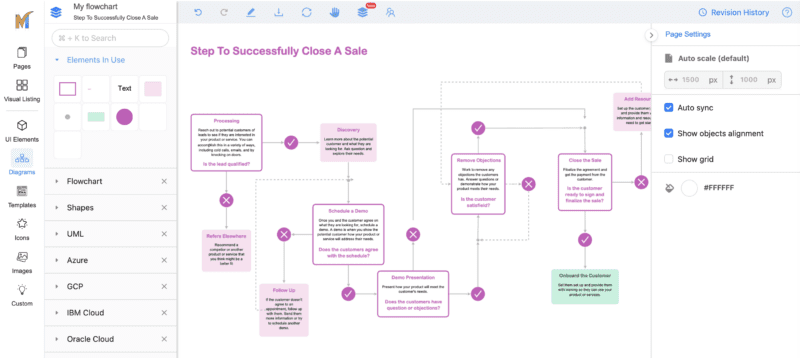
Tailored for sales teams, this template outlines the essential steps needed to close deals effectively. It guides through the sales process from initial contact to finalizing the sale, focusing on increasing success rates and customer satisfaction.
How to Access These Templates on Mocky
Step 1: Download Mocky for Confluence
Visit the Atlassian Marketplace, search for “Mocky,” and download the app. Alternatively, access it directly through Mocky for Confluence.
Step 2: Create a Project in Mocky
Open Mocky in the application section, click on “Add project,” name your project, and start it by choosing a template.
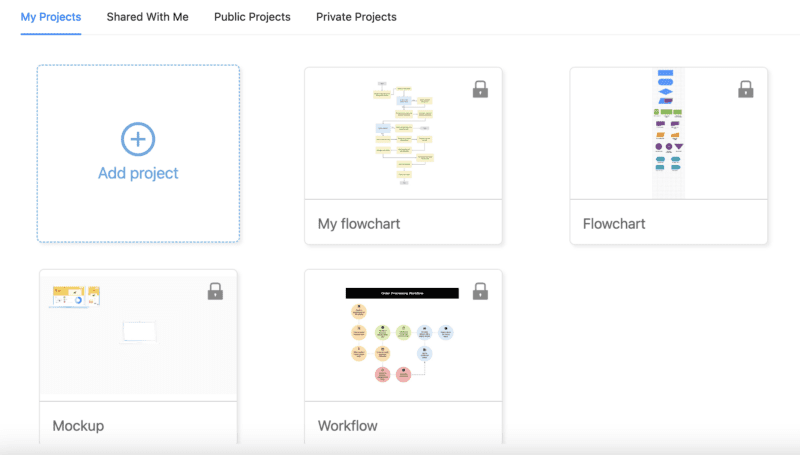
Step 3: Use Flowchart Templates in Mocky
After creating a project, customize your templates. You can also use multiple templates simultaneously in the same project by navigating to “Templates,” selecting your desired flowchart templates, and viewing your diagrams in the “Pages” section.
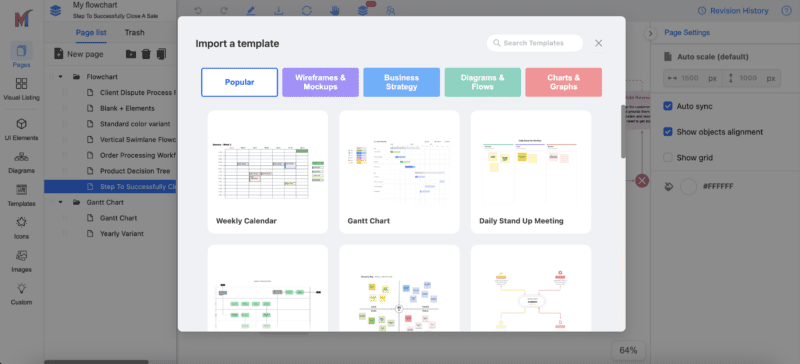
Step 4: Visual Listing Pages
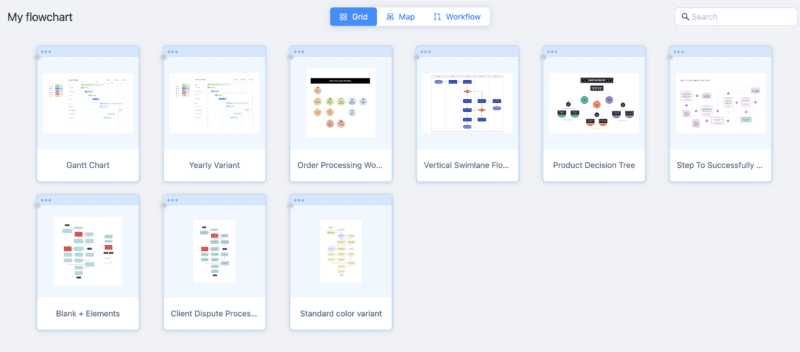
If you use many flowchart templates in the same project, Mocky aids in visualizing your designs with options like Grid, Map, and Workflow views.
Conclusion
Choosing the right flowchart template is crucial for streamlining your workflows and ensuring processes are easily understood and efficiently executed. Each template serves a unique purpose, enhancing productivity by providing tailored solutions for specific needs. I encourage you to experiment with these templates to find which one best fits your project demands.
Dive deeper into your process optimization by exploring the diverse range of templates available on Mocky for Confluence.