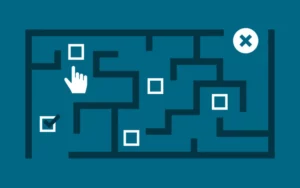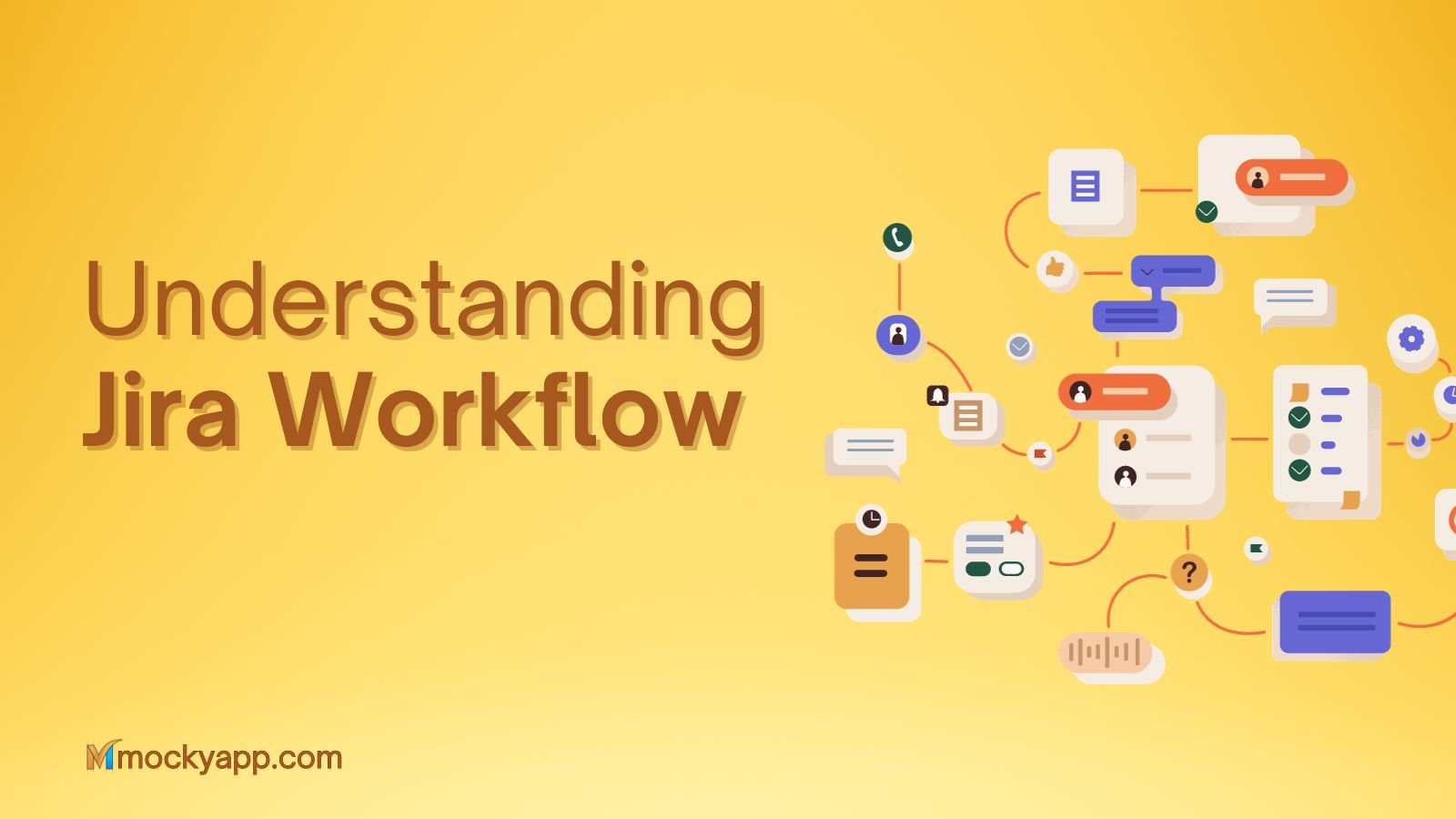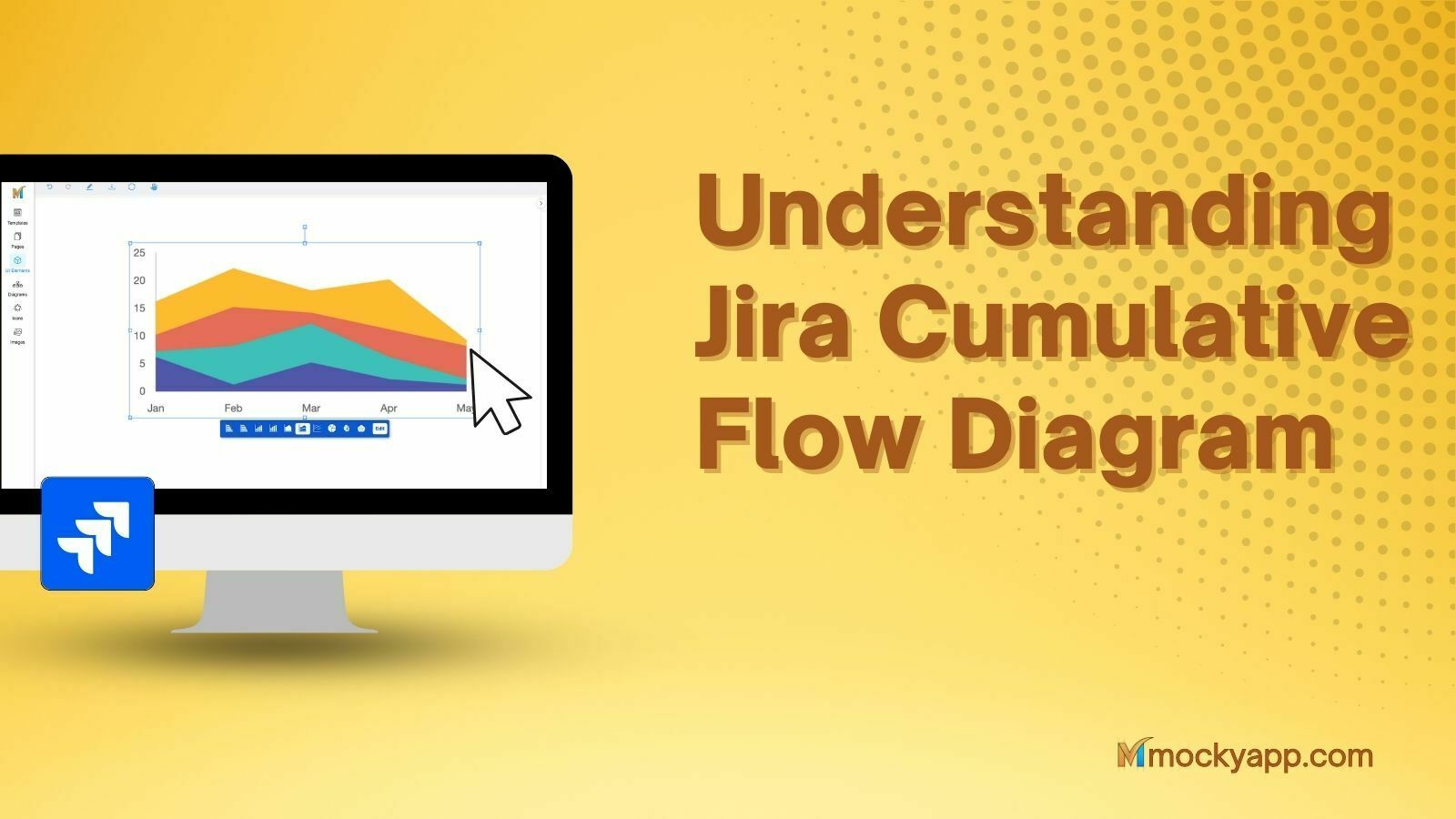Fake Door: Predict Features Your User Prefers Before Implementing Them.
Would you like to know the response of your customers to a new feature even before implementing it?
When something needs an immediate operation, then time is of the essence. There are millions of other things to do, but we lack time and people to do the mock, so be very smart, scrappy, and prioritize. This equation is a powerful equation to prioritize work.

Table of Contents
Bang/Buck
Bang is the utility of the feature.
Buck is the cost for developing a feature in given work hours.
Buck is easy to predict, but the bang is hard to predict.
How do you know features preferred by your user? What is the way they expected? And will your user stick to this feature as the other features?
So people often say you should listen to your users, or ask them by running a customer survey. However, people are excellent at predicting what they want, especially when you ask them out of context, like in a survey. Sometimes, based on their customer survey, the companies cut down the products and lose billion amount.
Use the fake door method to determine what features are suitable for your users. It blindly means you place a fake door in front of the customer, and tack their opening or click them. In the UX world, it means you pretend that the functionality exists and wait for someone to click on it.
Let’s take an example of fake door testing in-retailer sites. Create a universal shopping cart, which is impossible considering the population as you have to integrate with thousands of retailers and their back ends. To measure bang 50% if customers had a type of button with retailers name and other 50% had a 2nd type of button, “add the cart button”, both the buttons did the same once clicked on it. This experiment concludes with a button text with “retailer name”, don’t gain the customer’s attention. A one-line code helped in understanding the difference between the user’s expectations.
This data of 24 hrs made the designers realize to scrap the idea of a universal shopping cart.
Another example is knowing Marc Jacobs’s popularity. With a small code change or deciding what purchase your users would like to buy, as they upgrade to premium style analytics. This guides the user to a fake landing page. It is used to know,
- The required features for users.
- How much are they ready to pay?
- Who are the users signing up?
The analyzed data is for complicated products with daily deals, to predict what product to buy, which product more so you can give a reasonable discount. A front end pointing towards a fake backend was enough to fulfill this idea. It shows,
- What kind of merchandising path is best?
- What are the best layouts?
- Which retailers or service providers prefer?
- How much amount a customer is willing to pay?
This experiment was good enough to understand the nitty-gritty of the solution without investing and changing the backend.

Illustration to check which option the user chooses
Fake doors help you rapidly validate product ideas. Sometimes you have to listen to what your user do and not what they say.
- Place the fake door on the correct wall:
By placing the feature on the right location, you test the actual feature you have planned to build. Place it in the right position of UX, to use it with the right mindset when you look at it.
- Avoid unpleasant surprise behind the fake door:
It is not ok asking your users to enter credit card details, and they expect you to pass some details but you don’t.
- Don’t build fake doors to places you don’t want to go:
Fake doors are not a replacement for product strategy. They test things you want to build, aligned with your company’s goal and vision.
Benefits of fake door testing:
- It finds whether a new product, service, or feature would interest your target audience or not.
- Since the functionality is not complete, it is cost-effective and fast.
- It is a test for a user’s interest in a particular feature.
- It saves the “not preferred feature” from implementation.
- You can ask for feedback, opinions to quantify your decision.
- It helps to answer “would they pay for it” and if yes, how much and for what features.
To use the fake door testing, you need to consider where to place and stimulate particular solutions as much as possible. Don’t forget to collect email addresses during the process so you can,
- Notify the users of the feature launch.
- Ask for participation in future research, e.g. survey, interview, diary studies, cause or distrust.
- Use it sparingly, short period, the low frequency with the small user base. It hurts credibility and encourages distrust.
- Don’t trust the fake door implementation completely. There are some limitations you need to consider. Users sometimes click on the UI element only because it is new or out of curiosity.
The idea of using the fake door is to present the products, services, or real features, but in reality, we are collecting information on user preference.
Creating a fake door:
To create the fake doors, here is a process that we recommend.
- Creating the fake door:
You can create the fake door on the landing page or via a button click. You can ask for feedback or opinion on particular issues.
- Design that follows the user’s actions:
Plant the fake door so the user encounters it in a flow. For example, planting the fake door in a flow after a click.
- Be transparent:
Be transparent about the requirement. Communicate clearly on what you think, explain, compensate or give freebies.
- Set a goal:
To set a quantity part, get a ratio of the feature, “Saw the fake door / opened the door”.
It shows the ratio of how many users have seen the fake door to how many clicked on it.
- Launch the test and gather data:
- Gather the data of the planted fake door, analyze it and make the right decisions.
Nutshell
Fake doors decide the response of your user for a particular feature. It is best with the smaller audience set to know their expectations. We have discussed scenarios where a fake door helped scrape an idea without its implementation. Although its use is limited and unreliable, tech giants implement it to select user-preferred features. As your reach grows, you get similar data from testing methods like A/B testing.