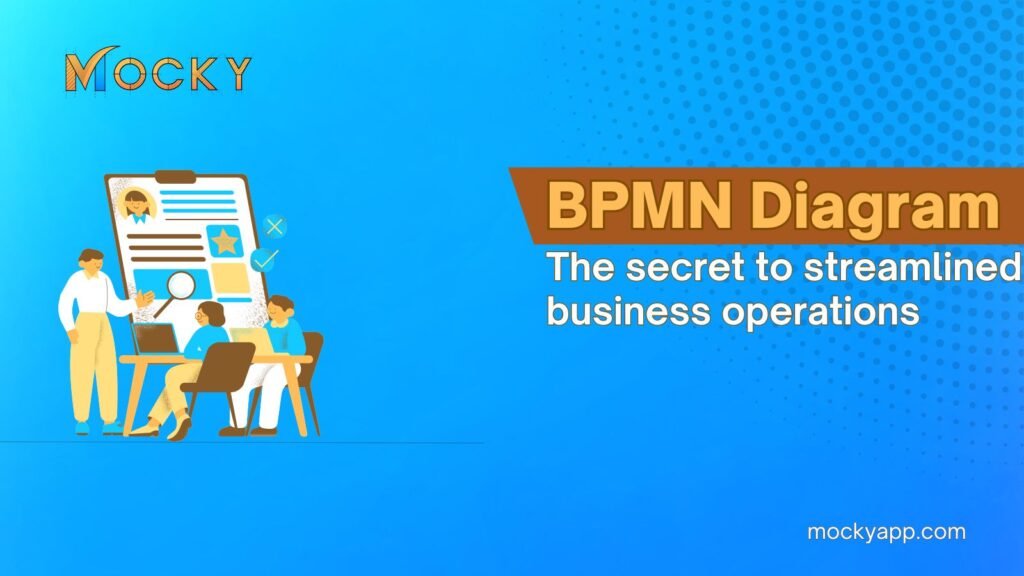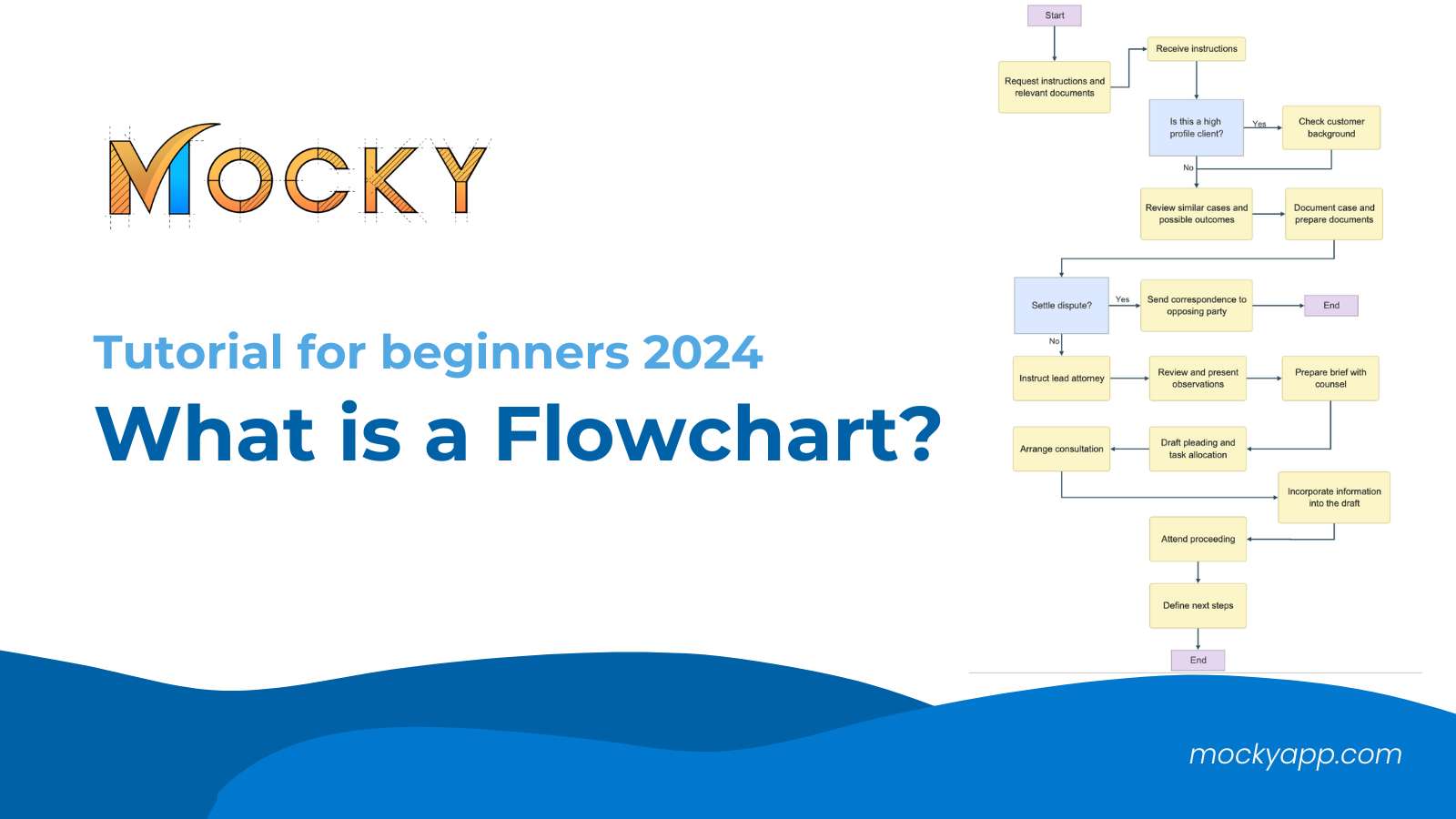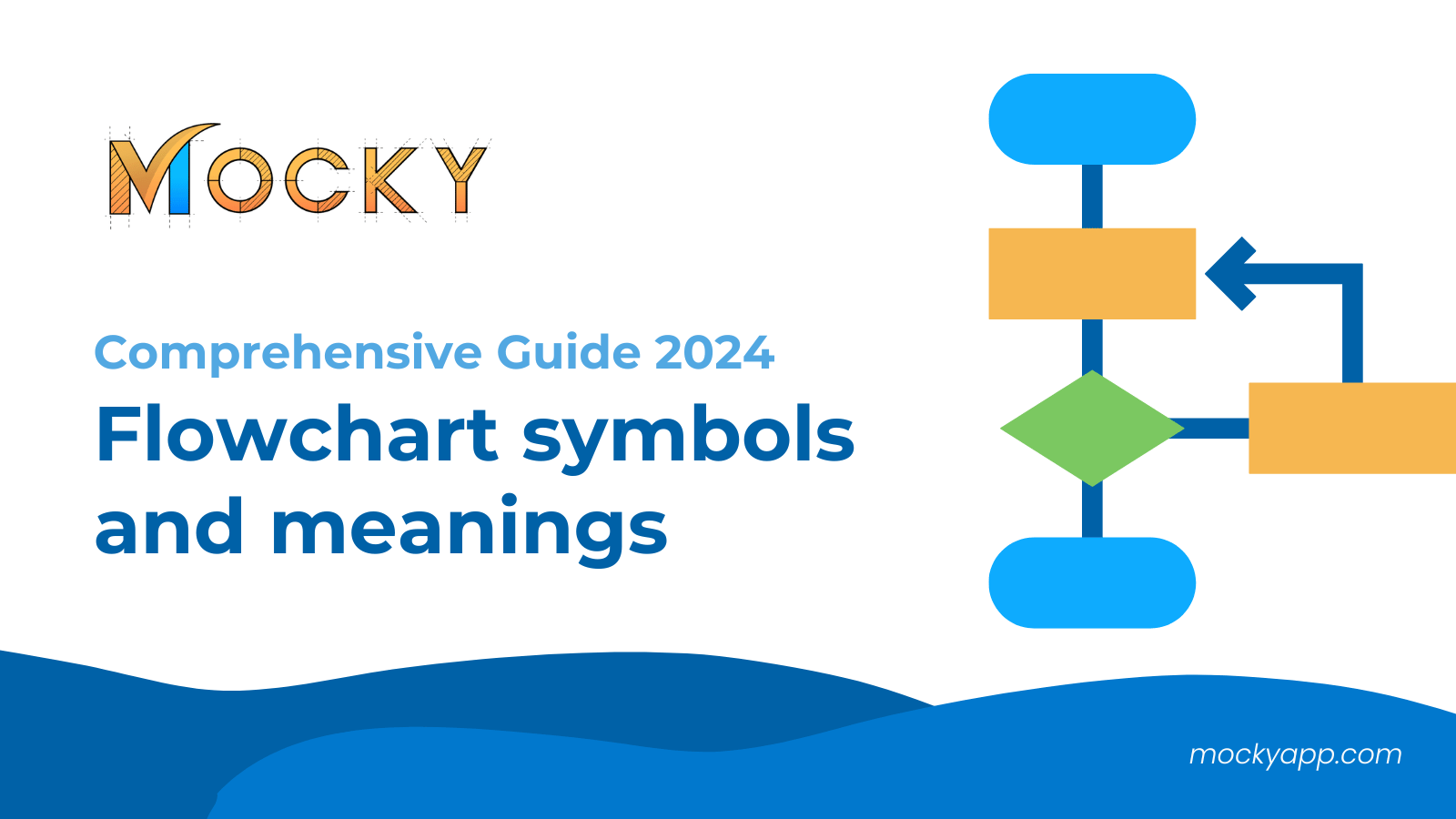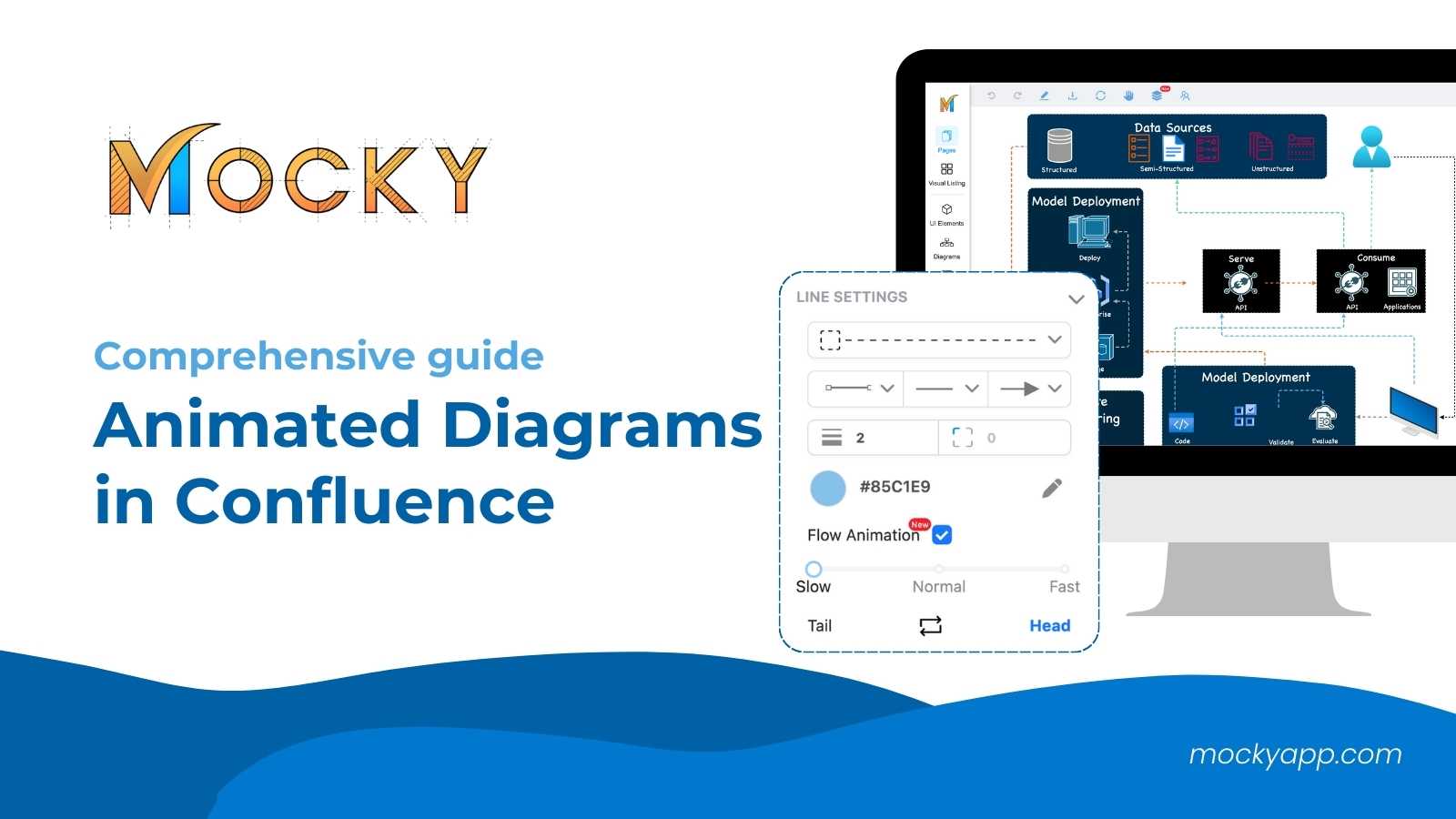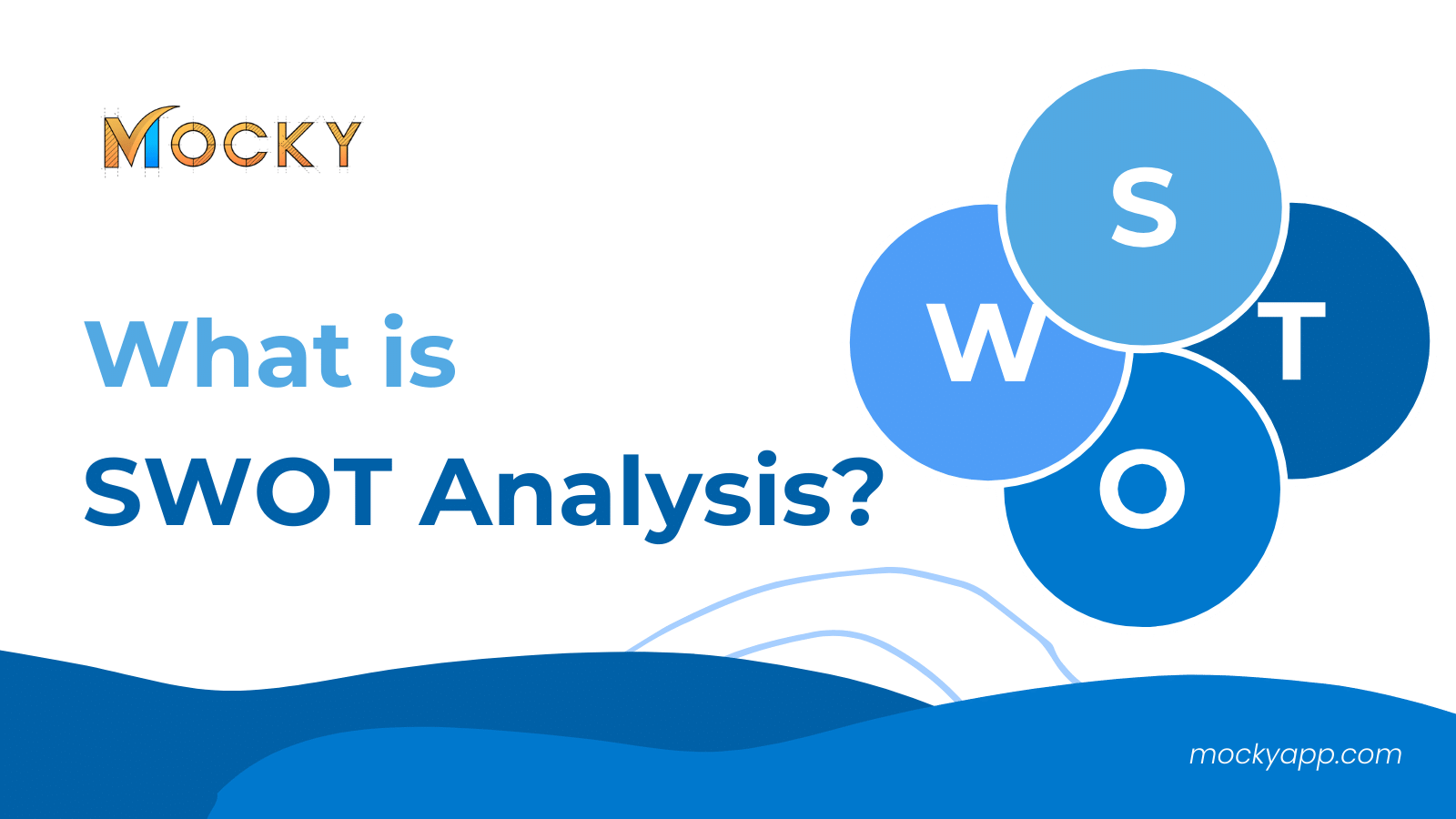In business process management, a BPMN diagram has emerged as an indispensable tool for organizations seeking to optimize their operations. Besides, BPMN provides a standardized method for visualizing complex processes, offering clarity and consistency across various business functions.
In this article, we will take a closer look at BPMN diagrams, highlighting their pivotal role in enhancing operational efficiency, with a special focus on their integration with popular tools like Jira and Confluence.
Table of Contents
- Understanding BPMN diagrams
- BPMN diagrams in business operations
- BPMN diagrams and workflow management systems
- Using a BPMN diagram in Jira
- Enhancing documentation with BPMN in Confluence
- How to create BPMN diagrams with Mocky
- Advanced BPMN diagram techniques
- Challenges that come with BPMN Diagrams
- Final thoughts
Understanding BPMN diagrams
BPMN stands for Business Process Model and Notation, and the BPMN diagram is more than simple illustrations. Moreover, they are a standardized language offering a way to depict business processes in a format that’s both accessible and complex.
1. What is BPMN diagram?
Besides the above explanation for BPMN, we can have a better understanding of its definition and purposes. A BPMN diagram is a graphical representation model that enables businesses to document and analyze their internal processes.
More importantly, it is designed to bridge the gap between business process design and process implementation. As a standardized method, BPMN ensures that diagrams are interpretable by all business stakeholders, regardless of their technical knowledge.
2. Components of BPMN diagrams
A BPMN diagram normally includes these components with some exceptions, depending on the purpose of the BPMN itself:
- Events: These symbols represent something that happens during a process, such as start, end, and intermediate events.
- Activities: These are tasks or work that need to be done. Activities can be further broken down into sub-processes for more detailed analysis.
- Gateways: These control how the process flows between elements of the diagram, managing the diverging and converging of paths.
- Sequence Flows: These arrows show the order of activities and events within the process.
- BPMN Swimlane: These are graphical containers used to group activities into categories or departments, clarifying responsibilities.
3. Benefits of visualizing processes with a BPMN diagram
Without a doubt, BPMN diagrams can bring great benefits to your organization in terms of improving workflow as a whole.
Some of the benefits include:
- Improved understanding: Visual representations help in understanding complex processes at a glance. As a result, it is easier for stakeholders to engage with and discuss them.
- Inefficiencies identification: By mapping out processes, inefficiencies, redundancies, and bottlenecks become more apparent, guiding improvements.
- Consistency and clarity: The BPMN diagram provides consistent communication across an organization, reducing misunderstandings and misinterpretations.
BPMN diagrams in business operations
The application of BPMN diagrams extends beyond mere visualization. They are a catalyst for streamlining operations. By mapping out processes, organizations can identify bottlenecks, redundant steps, and opportunities for automation.
For example, a BPMN diagram might reveal that a particular approval process is causing delays, prompting a review and subsequent redesign for greater efficiency. As a result, such insights are invaluable in today’s fast-paced business environment, where agility and responsiveness are key to success.
BPMN diagrams and workflow management systems
Workflow management systems like Jira and Confluence have become staples in many organizations, offering platforms for project management and collaboration. The integration of BPMN diagrams into these systems can significantly enhance their functionality.
In Jira, for example, BPMN diagrams can be used to visually track the progress of tasks and projects, offering a clear overview of workflows and facilitating better project management.
Using a BPMN diagram in Jira
It is a straightforward process to incorporate BPMN diagrams into Jira and yield substantial benefits. Users can create or import BPMN diagrams to represent the stages of a project, providing a visual roadmap for all team members.
Besides, this integration helps in maintaining a clear picture of the project’s progress and identifying any deviations from the planned process. It’s an effective way to ensure that everyone on the team understands the BPMN workflow and their role within it.
Enhancing documentation with BPMN in Confluence
Confluence serves as a collaborative space for documentation and information sharing. By embedding a BPMN diagram into Confluence pages, teams can enhance the clarity and accessibility of their process documentation.
Additionally, these diagrams serve as a quick reference point, simplifying complex descriptions and ensuring that everyone is on the same page. Regularly updating these diagrams in Confluence can also help in keeping the documentation aligned with any changes in the process.
How to create BPMN diagrams with Mocky
The BPMN diagram is a newly added feature to Mocky in December. Aiming to simplify the diagramming process, we expect this feature to become a helping hand to all your visualizing BPMN process needs.
1. Install Mocky
Firstly, you need to log into your Jira instance or Confluence dashboard. Then, you can search for the Mocky app on the Atlassian marketplace.

For more details about how to install Mocky, you can take a look at our article here: https://mockyapp.com/how-to-install-mocky-for-jira-confluence/
2. Locate the BPMN diagram components
Once you’ve finished installing and accessing the app, you will have to add the BPMN diagram components to your Mocky before you can use it.
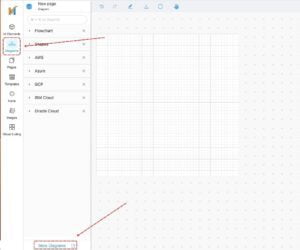
To do this, you can locate the Diagrams category on the left sidebar menu, and choose Add more diagrams at the bottom. There will be a popup showing more diagram types you can use.
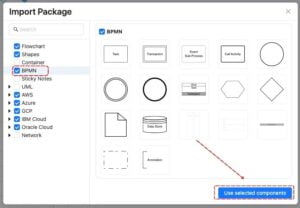
Here, you will see the BPMN option. You can then check the box and choose Use selected components. Now, you can simply create your BPMN diagrams to your preference.
3. Embed BPMN diagrams to your Jira issues or Confluence pages
A good thing when using Mocky is that you can seamlessly embed your designs (or in this case, BPMN diagrams) to your Jira issues or Confluence pages as a reference without switching tabs. Therefore, you and your team can constantly work on the same platform.
For a better explanation of adding Mocky design to a Confluence page, you can read this guide blog about this topic.
Advanced BPMN diagram techniques
For more complex processes, advanced BPMN techniques can be employed to provide deeper insights. This includes using subprocesses, event-based gateways, and complex flow patterns to depict intricate workflows.
Therefore, businesses can analyze and optimize even the most convoluted processes, leading to significant improvements in efficiency and effectiveness by mastering these advanced elements.
Challenges that come with BPMN Diagrams
Despite their benefits, BPMN diagrams can present challenges, particularly when it comes to creating accurate representations of complex processes. It requires a thorough understanding of the process and the BPMN language.
Moreover, it’s important to ensure that they are kept up-to-date and reflect the current state of business processes when integrating these diagrams with tools like Jira and Confluence. Resources such as online tutorials, forums, and training courses can be invaluable for those looking to enhance their BPMN skills.
Final thoughts
A BPMN diagram is more than just a tool for visualizing processes. It is a key component in the quest for operational efficiency. By providing a clear and standardized way of representing workflows, BPMN diagrams enable organizations to identify inefficiencies, optimize processes, and enhance communication.
Additionally, the integration of BPMN diagrams with tools like Jira and Confluence further amplifies their impact, making them an essential asset for any business looking to stay agile and competitive in today’s dynamic market.