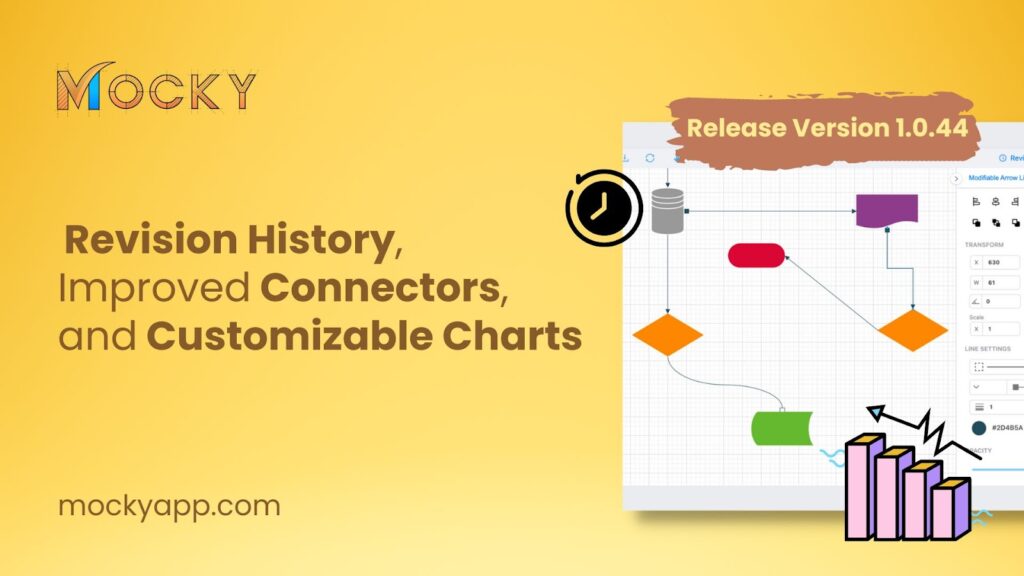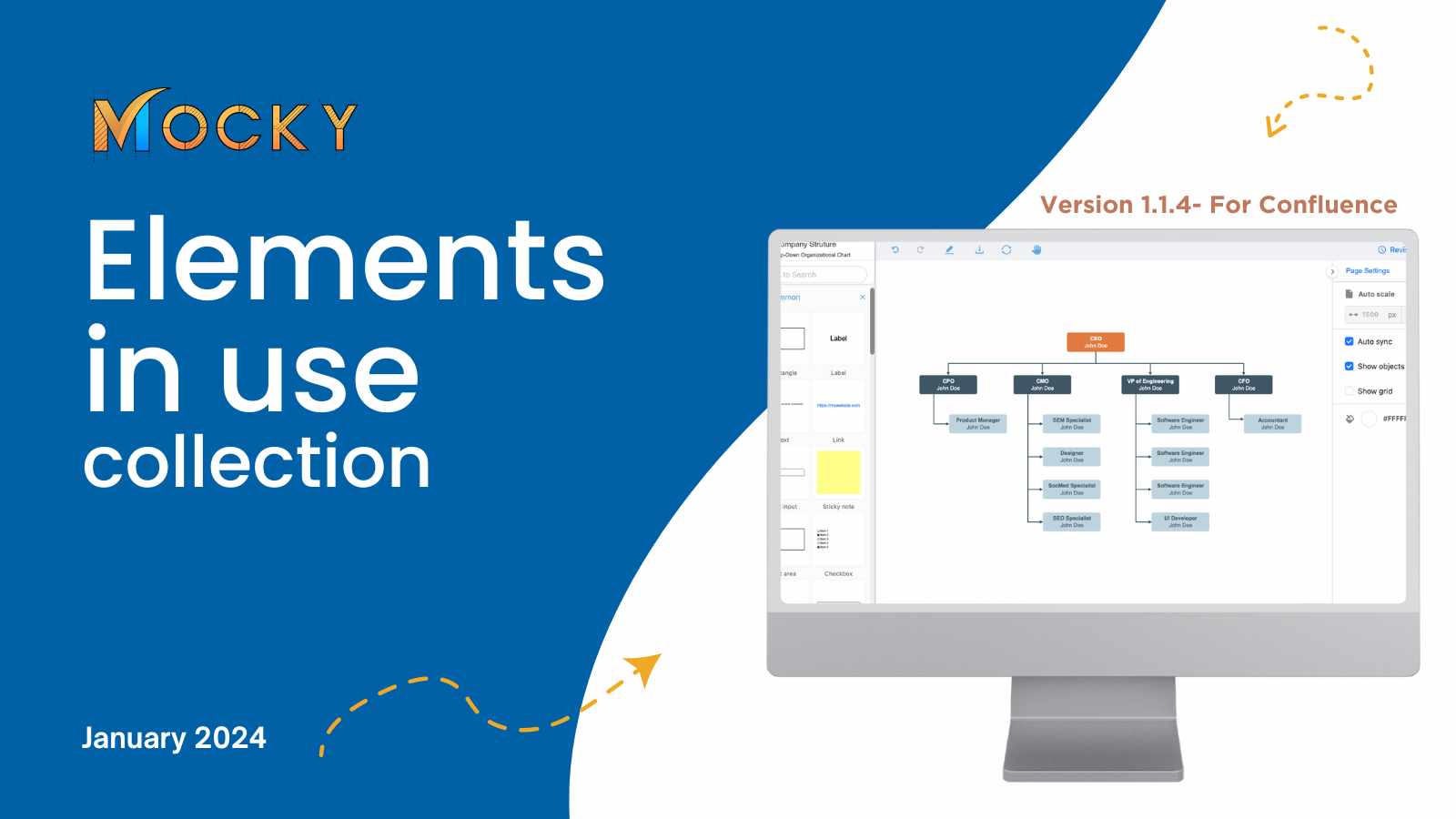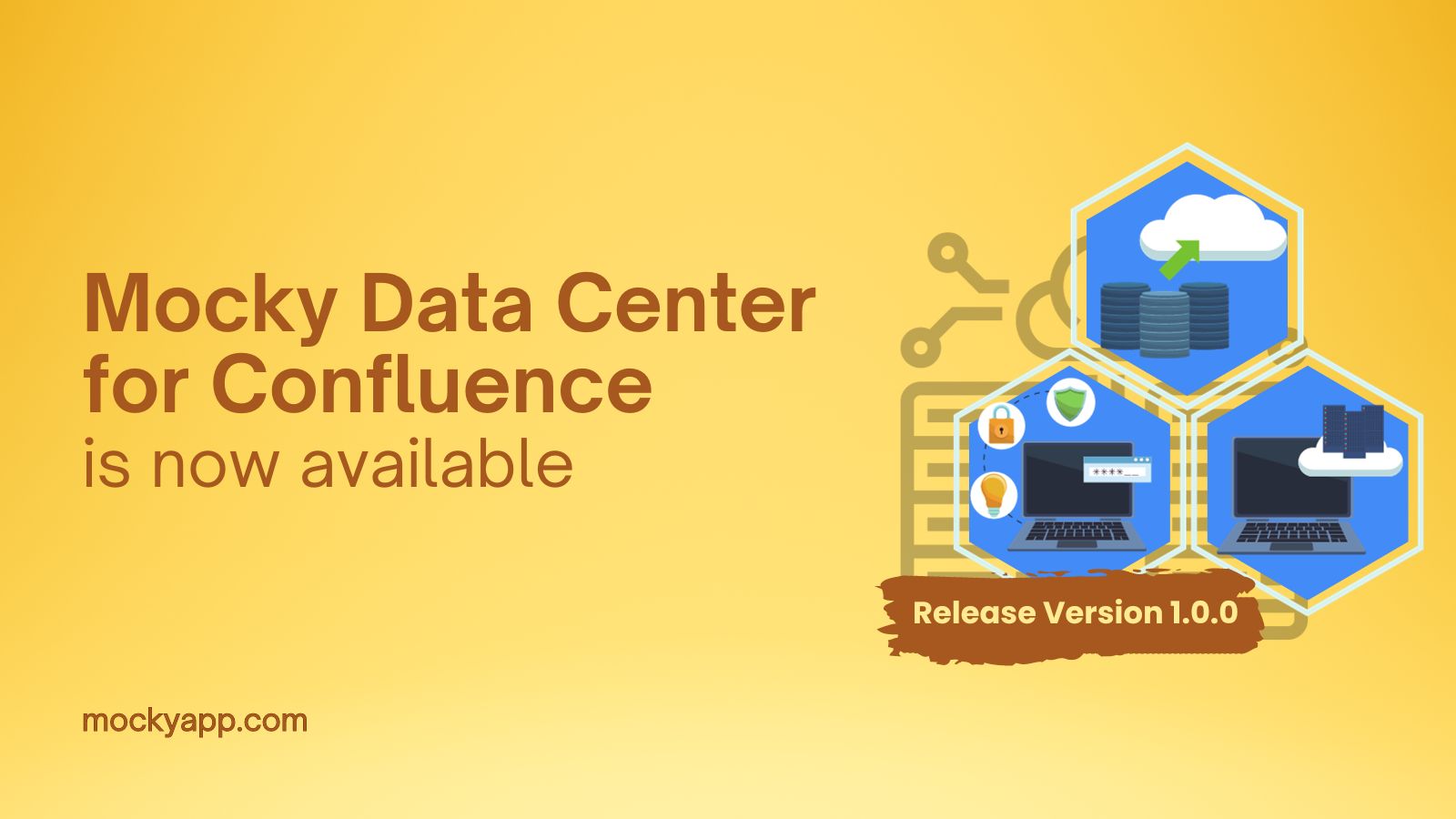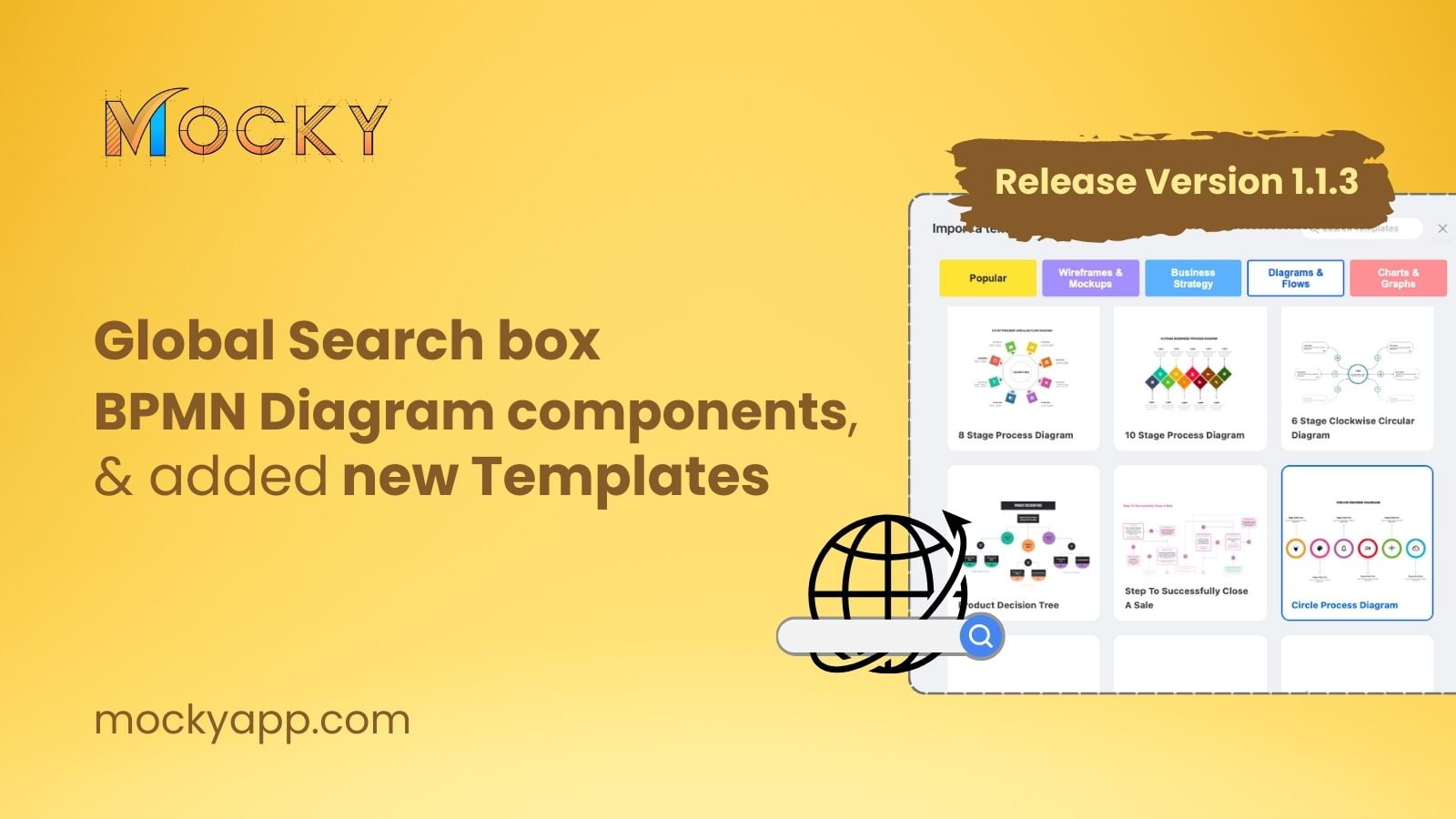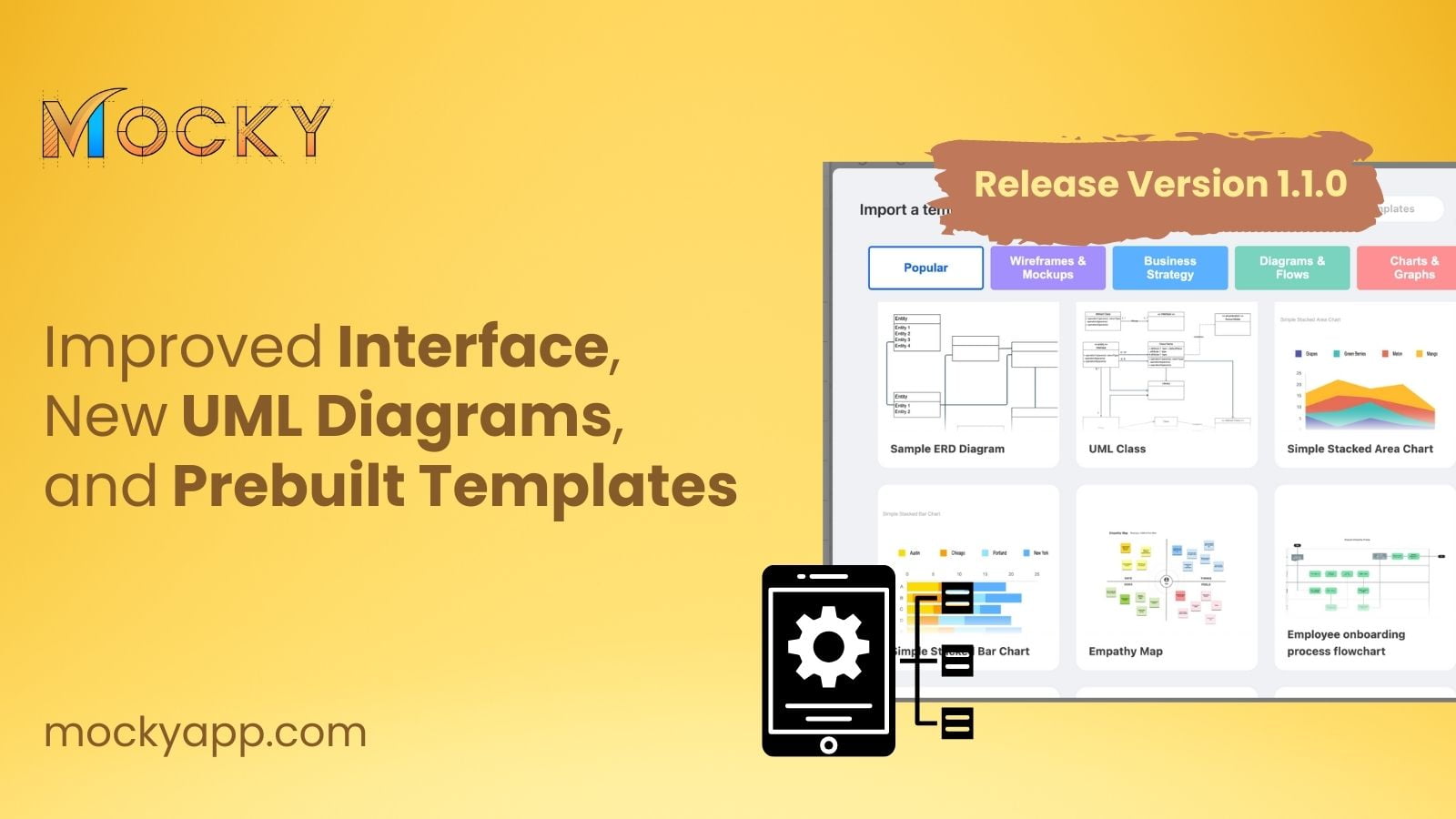Today, we would love to announce a new version of Mocky after a long time. The new Mocky 1.0.44 release for Confluence is here to help you design better than ever.
In this new release of the Mocky app for Confluence, we proudly introduce to our users a brand new Revision History feature, more polished diagram connectors styles, and highly Customizable Chart elements.
Table of Contents
New features coming to Mocky 1.0.44 release for Confluence
1. Brand new Revision History
If you know how Google Docs offers an autosave feature when you’re writing documents, you will surely understand how this works. The new Revision History feature helps users save their design every 10 minutes automatically.
As a result, users can take a look at older versions of their designs and compare their changes during the process. Besides, they can also use this feature to roll back to previous versions if they change their mind.
Additionally, users can create a new revision manually whenever they want to save the current state.
2. Improved diagram Connector Styles
In the last version of Mocky for Confluence, you can only have the basic style of the connectors when drawing diagrams. Therefore, we decided to improve it and make these connectors more polished.
New and Improved diagram connectors in this new Mocky 1.0.44 release
From now on, you can draw the connectors as straight lines or curves as you wish. Besides the line shape, you can now choose different styles for its tail and head. There are several options available for you to decide, so you can just pick the ones you like the most.
3. Featured customizable Chart Elements
This is one of the biggest updates for Mocky new release 1.0.44 for Confluence If you remember how boring the old chart elements were in the past, the new ones will definitely impress you.
This time, there will be a lot more designs for you to choose from. More importantly, this new version empowers you to edit these charts directly like adding columns, changing column names, and setting different values for each column.
Additionally, you can change the color of each column in the chart to your liking as well. If you don’t know which color to choose, you can use our colorful prebuilt chart themes feature. It has various options that will help you make up your mind much easier.
How can this Mocky 1.0.44 release benefit Confluence users?
With the new features and known bug fixes in this version, we hope to bring more usability of the Mocky app to their work, conveying their ideas to other stakeholders. Besides, users can also save more time working as Mocky can integrate directly with Confluence for a seamless workflow.
We have a small friendly reminder that the new version is applicable for Mocky for Confluence first. But don’t worry, the new release will soon come to the Jira version as well.
You can stay tuned with Mockyapp.com to keep updated with the latest news from us.