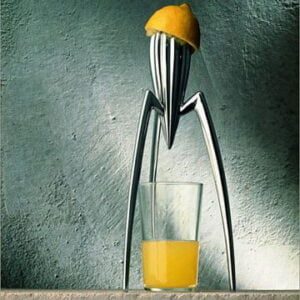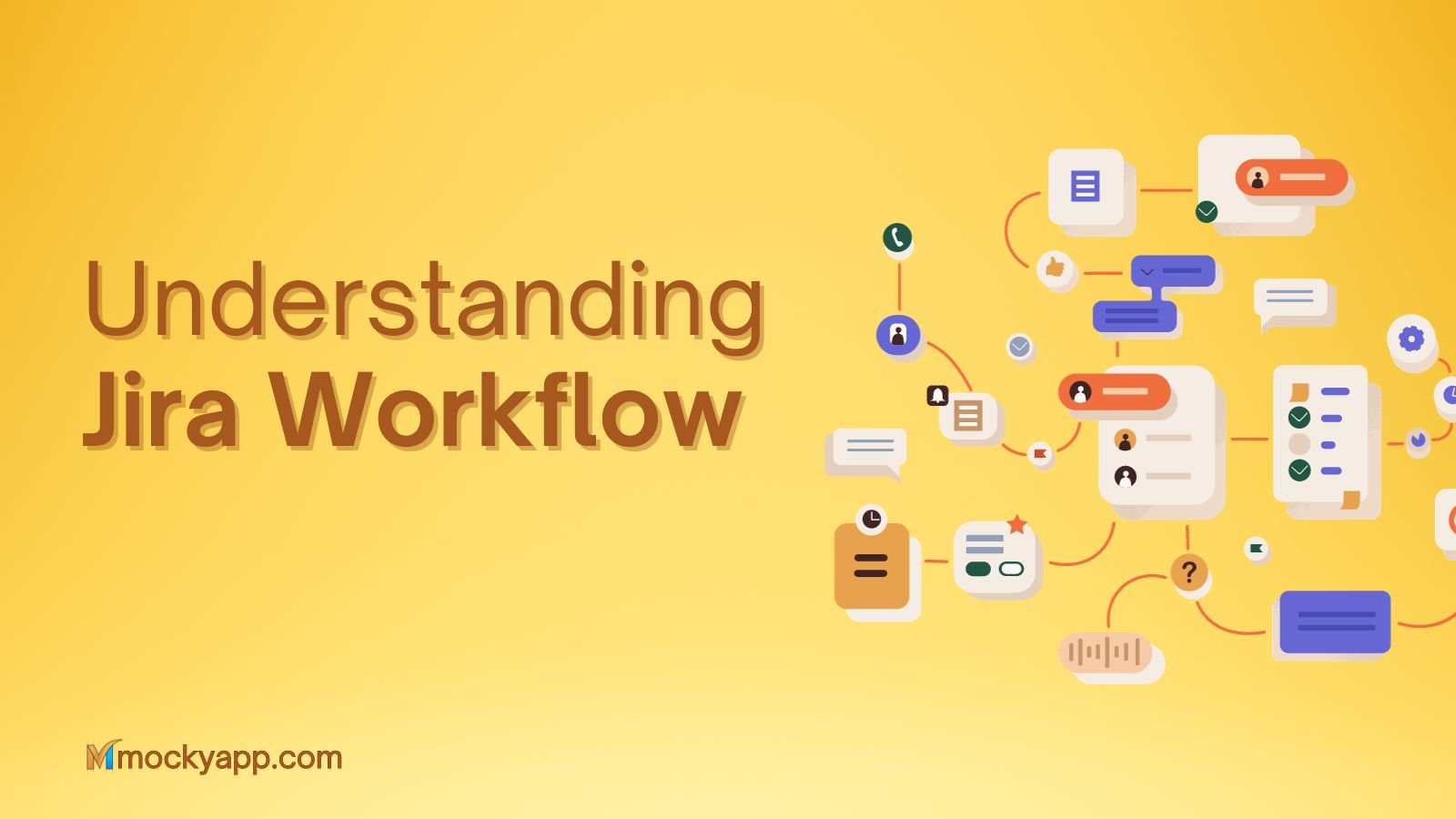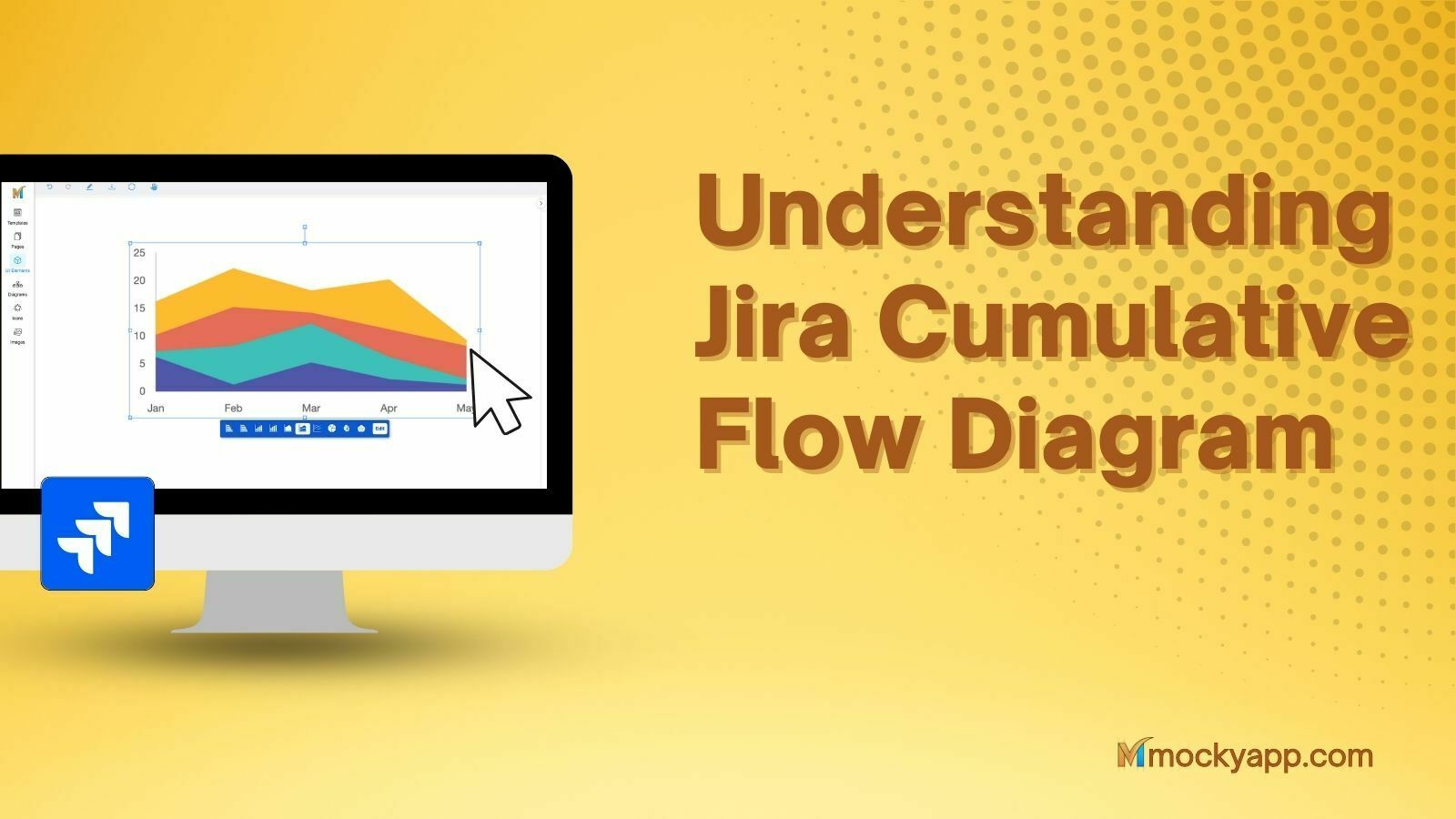Scenarios are short stories defining the action sequence and events of the main character. It is all about the persona. Based on a person’s goal, user stories try to provide the motivations to achieve their goal.
For a designer, real-world content provides information about behavior, usage, and conditions affecting the experience that make a significant difference.
Who doesn’t like stories? Childhood stories linger in our minds for a long time. Stories give us a reason to understand why a particular event holds good.
Stories created by the product managers or domain experts are for the developers to relate to the situation while developing the product.
But who describes why it stimulates a user to use your product? What is the context behind his use? And how he intends to use it.
So here we come to the scenario. What is a scenario, and why do we need it during development?
Table of Contents
Scenario:
Scenarios are research-based short stories that capture users’ goals and motivation in a single context. A scenario displays the persona in action, and gives life to the persona, as the designers develop a particular scenario.
As you write scenarios, these are the key points you consider.
- Who is your user?
The users we create using personas are research-based, and research-based personas give a better understanding of the characters of a group of people.
Persona gives a better understanding of your user like a child waiting for his mom to play a game until she reaches.
- Purpose of the user:
What is the purpose of users to enter your site?
What are the goals of using your product?
How does a user achieve its goal?
Scenarios also identify the possibility of achieving the same goals.
Perform tasks analysis as it gives a better idea of what the users wanted, and thus what the app does for the user to complete their plans.
Types of scenarios:
It is best of the team’s interest to depict different scenarios where your solution is in use.
- Goal-based scenarios:
The goal-based scenario states the intent and actions of users. It gives information on how the user would complete the tasks. Architectures use a scenario while defining your solution, and testers understand the scenario to perform usability tests.
For example, a scenario of a user pushing himself for a daily workout after being worried about his weight gain.
- Elaborated Scenario:
Elaborate scenarios provide a deeper understanding of the users who visit your site with purpose. The way they use your app, their desires, wishes, habits, and pain or challenging points when they check the sites.
For example, a fashion designer searching for designs on your sites. He will have last-minute changes in this design, and he is nervous and unable to get the right image.
- Full-Scale task scenario:
A full-scale task scenario includes all the steps required to accomplish a task. It describes steps planned to undertake for the recent or a newbie. These scenarios are like user cases, highlighting the user’s perspective.
For example, a newbie trying out this first project on AWS cloud, unaware of how to achieve his goals.
A full-scale task scenario is like a smoke test, where it covers the entire happy path of the user.
Since scenarios set research-based personas, they illustrate real-world users. In case your persona is blind, you would create apps that would give importance to audio, recordings, or sounds and simple buttons so they can express their needs to the app.
- Scenarios with multiple outcomes:
Developing solutions requires multiple developers who would work simultaneously on multiple use cases and stories. Scenarios give them the base to imagine the user’s intention, what he would use, and how he is planning to use their feature.
For example: unsatisfied with the quality of the order, “Jone” returned an item bought by him in just 2-3 days. This scenario shows returning the order, and there can be many ways to do this. The user stories linked to this scenario can be many as a user has multiple options, like accessing the site, or app, or by calling customer care to return his ordered item.
As the project manager boils down to the scenario, he creates the user stories for returning the order using different ways. As these stories are in the same scenario, we expect stories to give the ultimate result for the user.
- Scenarios used in Usability testing:
The tester uses scenarios and aims to test in different ways for usability testing. We recommend it to limit the tests to 10-12 tasks. It saves time as the team gets into the depth of the actual user testing. You can also ask your users to test it for you.
The usability scenario doesn’t note how to accomplish a task but identifies tasks and mentions how the interface is helping the user to accomplish his task. When users are testing your features, you can simultaneously record their actions.
How to create a scenario?
As you create scenarios for your projects, the first and only prerequisite is to use personas. Since personas are like real users, it is easier to map a person with real users.
- Decide the most significant activities of personas and scenarios to be created.
- Create a scenario for a believable story.
- Plot the goal, trigger, actions
- Define the where context.
- Motivations and reasons for the user to take action
- How the future product/service can help reach the goal/
- Keep in mind scenarios are personal experiences and not about the UI solutions
- Exclude the unnecessary sentences, like a user selecting or deselecting dishes while ordering food.
Once you accomplish a scenario, you define the requirements.
Scenarios support the team to have a better understanding of their user along with the real-life environment. It gives a base to designers, development, and testing to comprehend the ideal situation while they design their solutions for the ease of their users.